DVD to cell phone, video,
HD video and hot devices


These days, I see a lot of questions that ask how to convert video to HTC ChaCha. The answers are different from each other. Some said you need a HTC ChaCha video converter while others say not.
To solve your problem, I decide to write an article to help those people to know how to convert video to HTC ChaCha step by step.

Actually the easiest and best way to convert video to HTC ChaCha is through HTC ChaCha video converter. However, how to choose a HTC ChaCha video converter is a difficult job for us, because the related market is flooded with so called HTC ChaCha video converters.
To save your time, I highly suggest HD Video Converter Factory Pro to you to help you convert video to HTC ChaCha. Now, let's see the key features of HD Video Converter Factory Pro to see why we choose it.
HD Video Converter Factory Pro is an all in one video converter, which can help you convert SD video and HD video to HTC ChaCha compatible videos. It has easy-to-use interface, converting videos without quality loss, fast converting speed, and 100% clean.
What's better, this video converter allows users edit videos by adding special effects to videos, cutting and cropping videos.
Before converting video to HTC ChaCha, we should know what the HTC ChaCha supported videos are or video formats so that we can know what video formats we should choose for our HTC ChaCha.
According to its official site, it indicates that the HTC ChaCha can only support playing MP4, 3GP, AVC, AVI and MPEG-4, which is really not enough. So to play more videos on HTC ChaCha, we need a HTC ChaCha video converter to help us.
Now, I will use HD Video Converter Factory Pro as the HTC ChaCha video converter to show you how to convert video to HTC ChaCha step by step.
1. Download the HD Video Converter Factory Pro
2. Add the video you want to convert to the software.
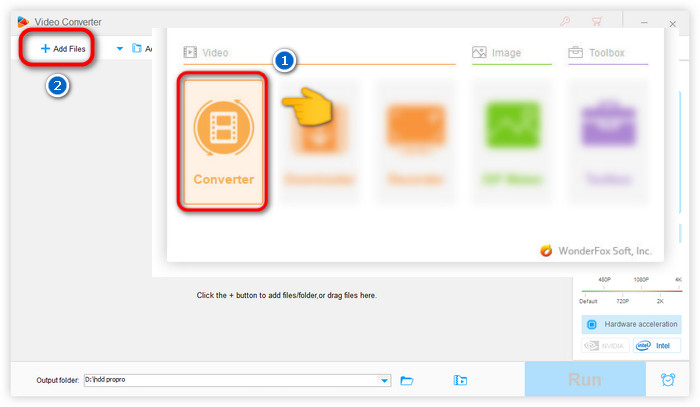
3. Choose an output format like 3GP that is compatible with HTC ChaCha from the output profile combo box.
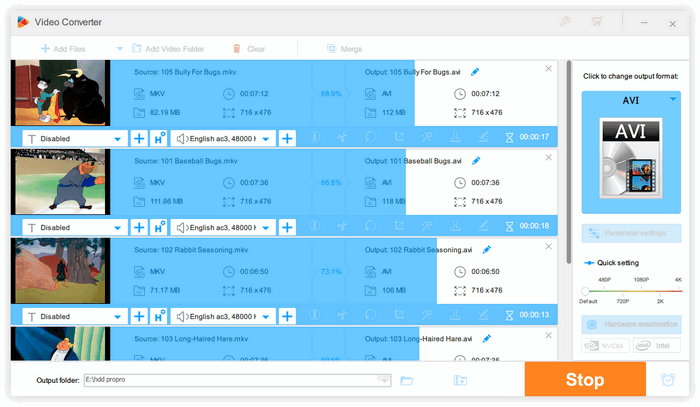
4. Start converting by clicking the Start button on the interface.
5. Get the converted videos by clicking the "Find Target" button.
OK, you can enjoy the converted videos on your HTC ChaCha now!
HD Video Converter Factory Pro (for Windows) is shareware in discounting, the price from $39.95 to $29.95 that means now buy it you will save $10. This is a limited-time discount, please seize the opportunity. If you have any questions please contact order@videoconverterfactory.com