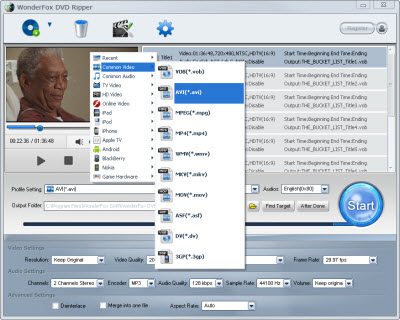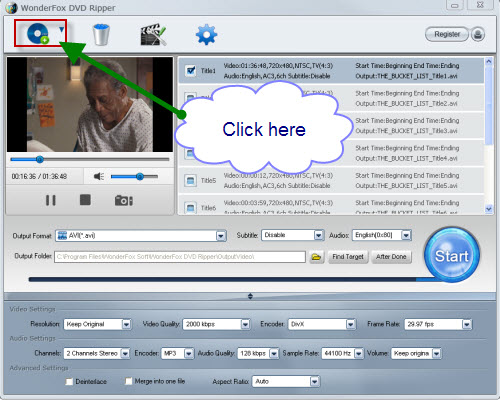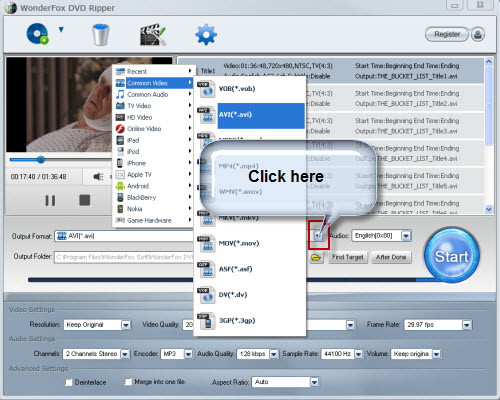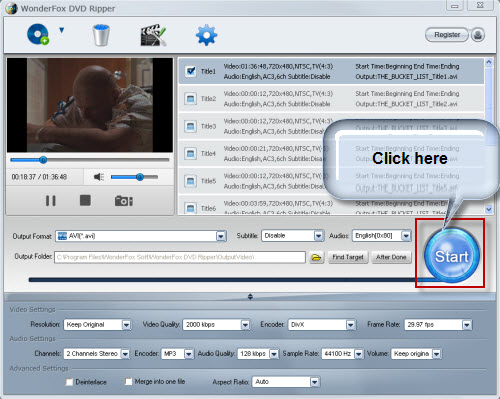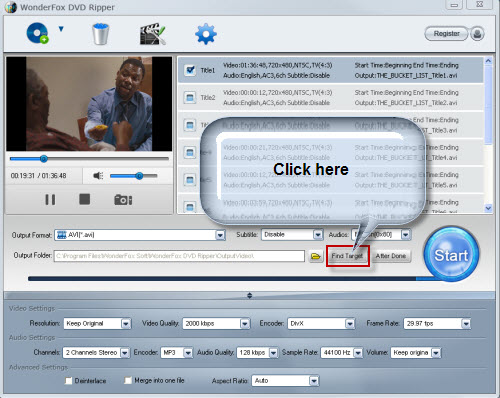As we know, DVD videos can only be played in the designated area and in the designated situation because of the CSS copy protection. However, if we can rip
DVD to AVI format, we will break the restriction of CSS copy protection and we can watch the wonderful DVD videos in any areas and in any situations. So,
how to rip a DVD to AVI file has become a more and more popular problem for DVD video fans.
This page include 3 parts as below
The First Step: You Need a DVD to AVI File Converter
To know how to rip a DVD to AVI file, we should firstly find a tool to help us. The tool that we need is just the DVD to AVI file converter. Because the DVD videos are protected by the CSS copy protection, so we need a related tool to crack the CSS copy protection.
DVD ripper is just the tool that can crack the CSS copy protection. For users who want to know how to rip a DVD to AVI file, they also just need a related DVD to AVI file converter, the principle of the DVD to AVI file converter is also to crack the CSS copy protection and rip the contents of the DVD videos to the format of AVI so that users can watch the DVD videos like watching the common AVI videos. So, if you want to
rip DVD to AVI format, you should firstly find a DVD to AVI file converter.
The Second Step: Choose a Good DVD to AVI File Converter?
You should not think that as long as you have a
DVD to AVI file converter and then you can easily know how to rip a DVD to AVI file, actually, not all of these kinds of software can really meet your needs, some of them may have lower quality like the slow ripping speed, lower ripped videos' quality and may be with some unsafe factors like virus and spyware.
Among these kinds of software, I think
WonderFox DVD Ripper is one of the best, WonderFox DVD Ripper is easy to use, fast, safe, and without any quality loss, it is the real good DVD ripper for users. For users who want to rip DVD to AVI format, WonderFox DVD Ripper can also help them do the task easily. It has the AVI video format as its output choice, user just need to load the DVD videos, choose AVI as the output format and start the ripping, and then they can finish the DVD to AVI conversion processes. It is so simple and efficient for every user.
Just follow the steps mentioned below and then you can easily solve how to rip a DVD to AVI file with WonderFox DVD Ripper.
1.
Download and run the WonderFox DVD Ripper

2. Load the DVD videos that you want to convert to AVI
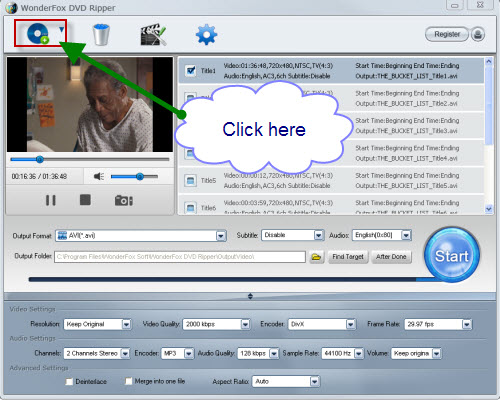
3. Choose AVI from the profile combo box as the output video format.
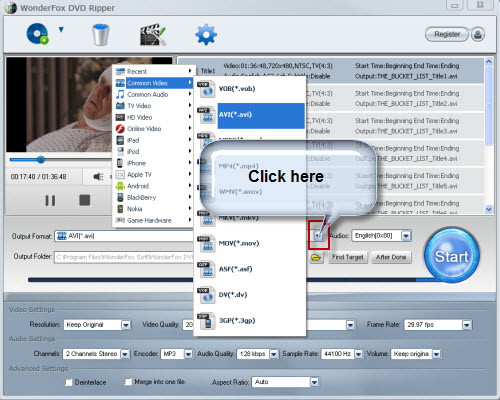
4. Click the start button on the interface of this software to start the ripping processes.
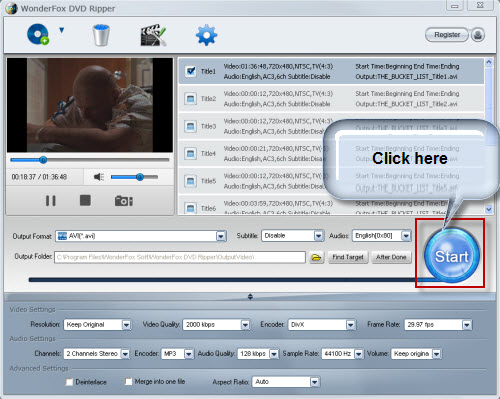
5. Find the ripped videos by clicking the "find target" button
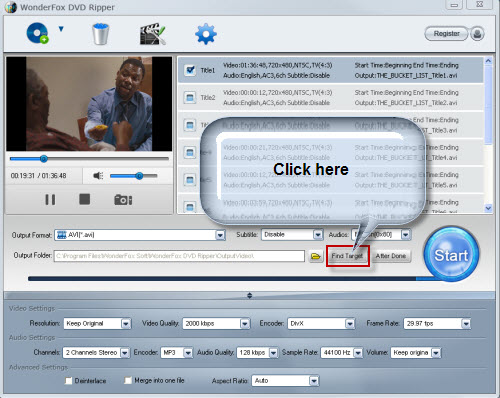
Ok, the whole ripping processes has been done; you must feel that it is so simple for you. If you are video fans and you also want to know how to rip a DVD to AVI file, WonderFox DVD Ripper is your best answer.