
Why we need to know how to play DVD Music Vide on iPod Nano 5? Because iPod Nano 5 has format restriction. A DVD Ripper with extracting function and converting function can help us remove this obstacle. WonderFox DVD Ripper not only do this well, but also have a amazing conversion speed and gorgeous output quality.
Before we know how to play DVD music video on iPod Nano 5, I think it is necessary for us to know whether iPod Nano 5 can support playing DVD music video or not.
iPod Nano 5 is the latest iPod Nano series that is produced by Apple Company. For its beautiful appearance, powerful and professional functions, it is so hot in the related market. However, like most portable devices, iPod Nano 5 still have some limitations. For DVD fans, you may have experienced the limitations, that is, the iPod Nano 5 can not support playing DVD videos like some popular DVD music videos.
There are two main reasons that can explain why iPod Nano 5 can not support DVD files.
One is that like most portable devices, iPod Nano 5 also can support only fewer range of video format and DVD video format is one of the video formats that iPod Nano 5 can not support. The other reason is that DVD videos are encrypted with CSS copy protection. Thus, even your iPod Nano 5 can support the DVD format; it also can not be played on iPod Nano 5 for the CSS copy protection.
If you are a DVD music video fans and you have a lot of DVD music disc, you may feel very eager to know how to play DVD music video on iPod Nano 5. Do not worry, only if you have a good iPod Nano 5 DVD ripper, and then you can do this task.
A good iPod Nano 5 DVD ripper can help you crack the CSS copy protection and help you rip and convert DVD to iPod Nano 5 video format, and then you can play DVD music video on your iPod Nano 5 now.
However, it doesn't mean that once you possess the iPod Nano 5 DVD ripper, you will know how to play DVD music video on iPod Nano 5. Not all of these kinds of DVD rippers can really help you rip and convert DVD to iPod Nano 5 video format. They may have a lot of shortcomings such as the slower ripping speed, lower quality of ripped videos, and they may bring some annoy spyware or some unsafe virus to your PC. Thus, we should know how to choose a good one so that we can really rip and convert DVD to iPod Nano 5 video format.
If you want to find a good one directly, here I suggest WonderFox DVD Ripper for you. It is fast, stable, professional, safe and loaded with features.
With WonderFox DVD Ripper, you can easily play DVD music video on your iPod Nano 5.
Just follow the steps mentioned below, and then you will know how to play DVD on iPod Nano 5.
1. Download WonderFox DVD Ripper and install it on your computer.

2. Click 'DVD' button to load your DVD files
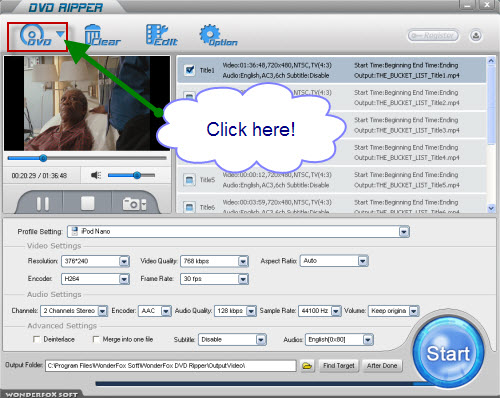
3. Click 'Profile Setting' combo box to choose a suitable video format like MOV that your iPod Nano 5 can support
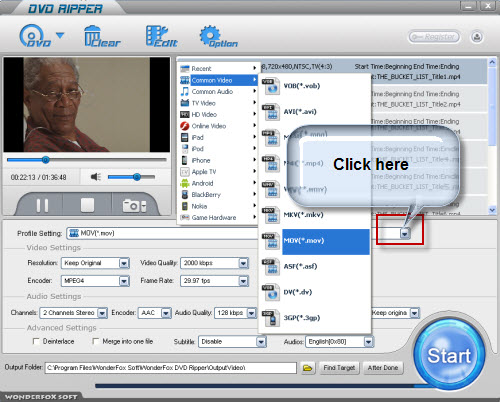
4. Click 'Start' button to start the ripping process.
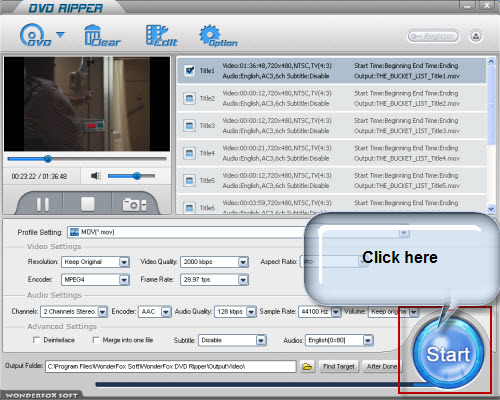
5. Click 'Find Target' button to get the ripped videos
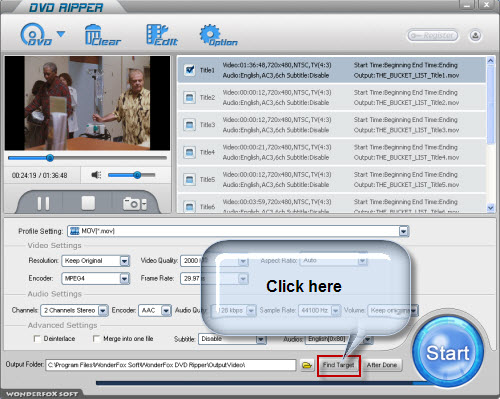
That's it, only five steps, and then all your problems have been solved, so why not have a try?
Furthermore, the WonderFox DVD Ripper supports to rip/convert DVD to all Apple devices - rip DVD to iPhone, convert DVD to iPad, convert DVD to iPod... The DVD to video converter is really a good choice for us to rip/convert DVDs to the target video formats as we need.