
If you like creating DVD disk with camera in person, you do often need edit DVD to make the video effect look better. Commonly, it is an effective way to edit video with Windows Movie Maker. While if you want to solve how to edit DVD, you may need much effort to input the DVD video. Cause it is not feasible to input DVD videos directly with Movie Maker. This article will show you how to edit DVD with the help of WonderFox DVD Ripper. It is really your right choice to get an easy way to edit DVD video with this edit DVD software.
In general, Windows Movie Maker is still the staple software to edit video for common users. The first way for how to edit DVD is to input the DVD video into Windows Movie Maker. As the main cause mentioned above, you need prepare a DVD converter/ripper to convert DVD to common video formats, like WMV or AVI (Windows Movie Maker can support these formats well). Then you can input them to Windows Movie Maker to edit DVD movie easily.
The second way is to edit the DVD video directly with related edit DVD software. All you need to do is to edit the video with the software after putting the DVD disk in CD-drive. To be frank, this method seems to be much easier and time-saving. Based on these two situations, it all depends on your choice to solve how to edit DVD. If you are really good at Windows Movie Maker, the first way is still not a bad idea.
The edit DVD software can usually help users with several functions. Before you start editing DVD video, it is helpful to know more about the edit DVD software.
1. Trim: To help you clip some video segments from a full DVD content.
2. Crop: Easily crop video to create your ideal video with different screen size. You can set the screen size as your wish.
3. Effect: It makes your videos get fantastic video effect with adding various effects, such as noise, emboss, mosaic, blur and old film.
4. Audio: Users can also change the audio parameter factors settings freely.
Using the powerful DVD edit software of this type, common users can solve how to edit DVD with various choices. Here I do like to share my suggestion about this matter, WonderFox DVD Ripper enables you convert DVD to the AVI or WMV format to edit DVD video with the first way, it can also edit the DVD directly as the powerful DVD edit software. It is really a right choice for you to deal with how to edit DVD.
The following tips will show you to how to edit DVD in an easy way with WonderFox DVD Ripper. It can also provide the commonly-used edit functions. Here is the step-by-step guide. Download WonderFox DVD Ripper and install it.
Step1: Run the software and load DVD disk.
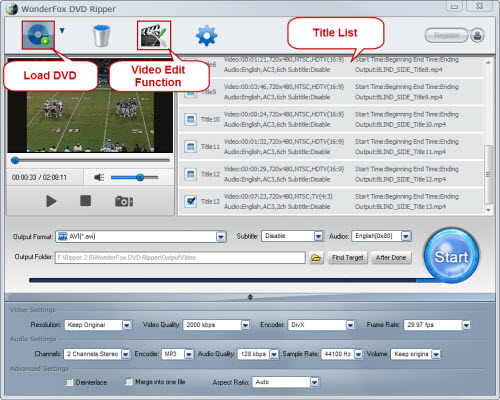
Step2: Click "Video Edit" button on the top and choose the right DVD video content (title number).
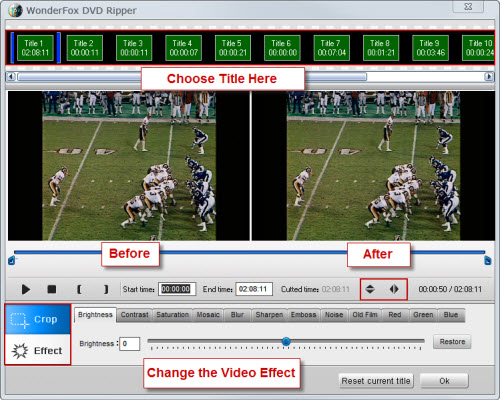
Step3: You can enjoy various edit functions listed on the software interface, like crop, effect, trim, and special effect.
Step4: Click OK to affirm the whole edit process after you finish editing DVD video and choose your desirable output video format or device.
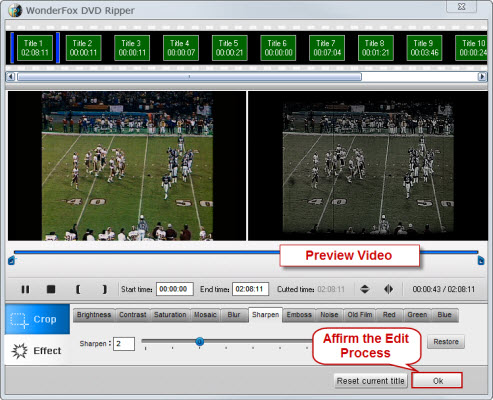
Step5: Click Start to launch the editing and converting process. You can get a quality video file with your own edit settings after the conversion.
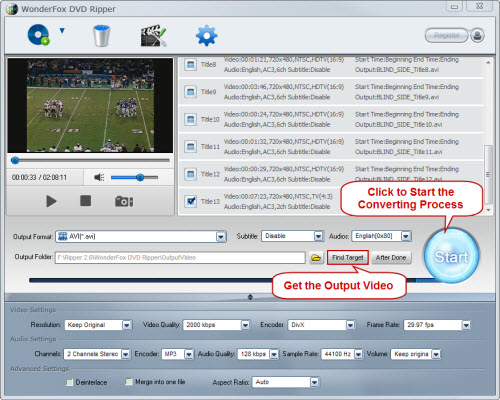
WonderFox DVD Ripper is not only a powerful DVD converter/ripper, but also it can enable users edit DVD movie directly and easily. You can enjoy the common video editing functions to trim, crop or add special effect to DVD video. The various output formats, such as AVI, WMV and MPG, can assist you to get different formats to edit DVD video with other software for different demands. The professional decryption process provides users with high-quality video effect and fast converting speed as an all-in-one DVD converter/ripper. This excellent DVD software is really your right assistant to solve how to edit DVD effectively.
In conclusion, the WonderFox DVD Ripper is really a good choice for us to rip/convert DVD to video. The DVD ripper runs well on Windows, so, we can easily convert DVD to PC, convert DVD to Hadr Drive, copy DVD to tablet, convert DVD to cell phone with it. Furthermore, the software also allow us to convert DVD to AVI, convert DVD MKV, convert DVD to WMV, convert DVD movies to MP4, rip DVD files to audio; and besides, convert DVD to iPad, rip DVD to file to iPhone, convert DVD to Nokia video type, convert DVD to BlackBerry video formats and convert DVD to Android devices are also available for us.