
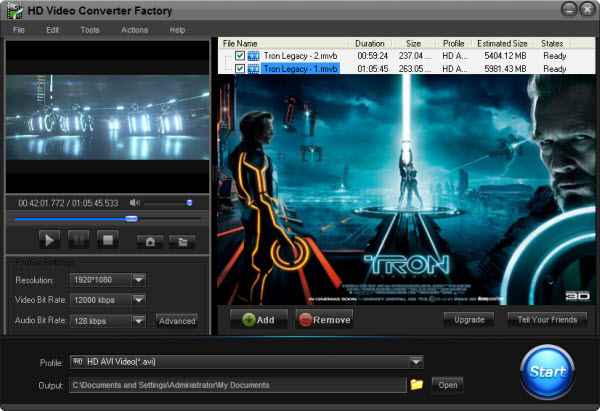
Many user may want to enjoy some wonderful music videos through their MP3 player or some other music player. However, our MP3 players or other music players can not play videos like WMV music video, at this moment what we should do so that we can change this situation.
Actually, you do not have to worry about that, what you need is just a WMV to MP3 converter and to know how to convert WMV to MP3, and then you can easily transfer WMV music video to your MP3 player or some other music player to enjoy.
WMV is Microsoft's streaming media format and it is also the popular video format nowadays. Its full name is Windows Media Video and it is the most recognized video format within the WMV family. The advantages of WMV are obvious. Under the same video quality, WMV file size is very small, so it is suitable for online playback and transmission. Especially the WMV-HD is a video compression format which was created by Microsoft; its compression rate is even higher than the MPEG-2 standard. So the WMV video quality is very good, what's more, its size is smaller. And I believe the MP3 is familiar to everybody, it is considered the most popular audio format and it is widely used around the world. Maybe somebody will feel strange, why you link the two formats of seemingly irrelevant. In fact, they have some relationship. Oh, don't worry, continue to read.
I have said above, WMV file size is very small, and it is suitable for online playback and transmission. Now many videos and movies format is WMV. If you have some WMV video files but you only like the audio but not video, and you want to transfer the audio to your MP3 player, how to deal with it? You can compromise by extract audio from WMV videos. You might want to extract the episode or the music of a movie for play on your iPhone, iPod, Nokia, BlakcBerry, PSP etc. or as ringtones for your cell phone. But a new question arises: how to convert WMV to MP3? I think it is easy; you just need a video converter.
If you are smart, I think you will say 'YES'. Now the HD Video Converter Factory Pro is what you are looking for. This cheapest HD video converter not only can convert WMV to MP3, but also can convert all the popular video formats to MP3 with lossless audio quality, such as converting MP4 to MP3 file; of course, you need extract audio from these video with this HD video converter. What's more, it is professional, powerful and a real all in one video converter. The professional HD video converting software could meet high requirements for users. It supports SD video and HD video converts between each other. Especially the HD video converting software builds in 150 video formats; it can easily support Multi-track HD video M2TS, MKV, AVCHD, HDTV BDAV and MPEG-TS video movies. It offers powerful video editing function (merge, clip and crop) and video effect (noise, emboss, mosaic, blur, old film), you can experience the feeling of as a director, this is a pretty thing.
Steps of how to convert WMV to MP3: Step 1: Download the HD Video Converter Factory Pro. Install it and run it.
Step 2: Load WMV files into the HD Video Converter.
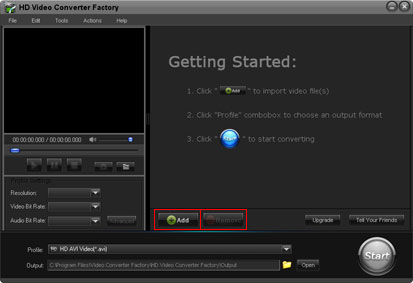
Step 3: Output Settings. Click "Profile" drop-down list to select MP3 as your output audio format.
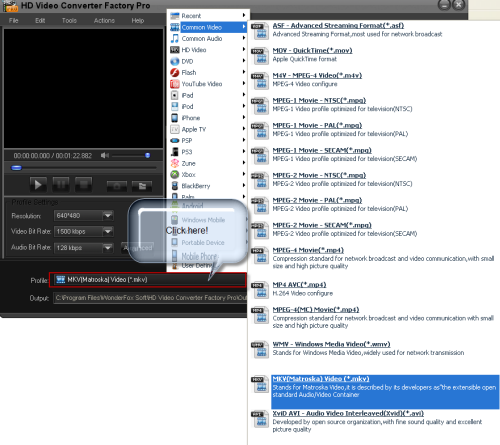
Step 4: Click "Start" button to start your WMV to MP3 conversion.
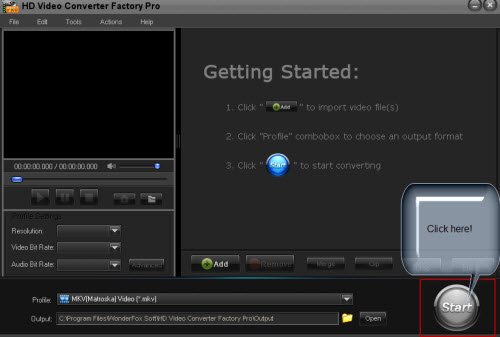
When the conversion process is done, you can find your MP3 file in the output folder. Then you can enjoy the high quality MP3 music. All in all, this tool can help you listen any music and watch any movies.
Screenshot of HD Video Converter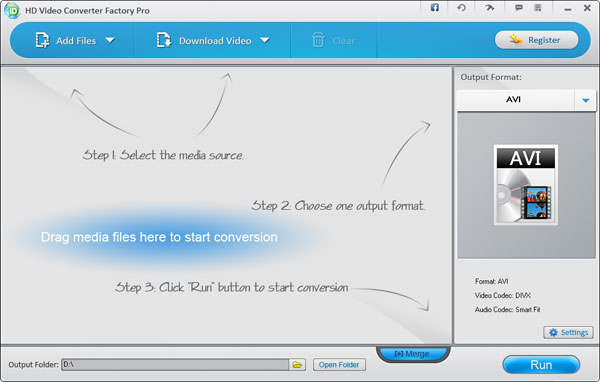
HD Video Converter Factory Pro is an all in one video converterting software. This HD Video Converter builds in 150+ video formats, it can convert nearly all popular videos besides the SD video and HD video.
So, it cannot only help you solve how to convert MP4 to MKV, but also it can help you solve nearly all video conversion problems. For example, if you want to convert SD video to HD video, HD Video Converter Factory Pro will help you do it easily. And, if you want to convert videos from your Camcorders or DV like Sony HD camcorder, Cannon HD Camcorder or some other camcorders, this HD video converter will also help you convert them to your desire video formats without quality loss while in a high converting speed (Featured as Camcorder video converter), for example, it can help you convert MTS video, convert video taken from your DV (Featured as a DV file converter), etc. What's better, with its built-in 150+ video formats, you can convert virtually any video to a wide range of video formats, audio formats and popular digital devices with optimized presets.
If you are a video lover and would like enjoy videos without format limitation, HD Video Converter Factory Pro is one of your best choices.