
The iPod Shuffle is a digital audio player designed and marketed by Apple Inc. It is the smallest model in Apple's iPod family, and was the first to use flash memory. The shuffle has no display to tell you what song you're listening to, no playlists, and no EQ settings. Instead, you get a new version of iTunes that can randomly load the shuffle with songs. The shuffle uses the latest version of iTunes, which has the random-load feature built in. It coexists with a hard-disk iPod without difficulty and plays most of the same file formats. AAC lossless compression is not supported, but VBR, AAC, and MP3 up to 320 kilobits per second are. So If we want to play DVD audio on iPod Shuffle. We should have a iPod Shuffle DVD Ripper which has extracting function and converting function. Naturally, we should now how to convert DVD to iPod Shuffle.
We can see, there are tow steps to rip DVD to iPod Shuffle - ripping and converting. Does any software exist for combine these two functions? The answer is yes. WonderFox DVD Ripper is the powerful and professional ripper software. It is the good solution which is also easy to use for ripping content of DVDs to a wide range of mainstream video formats such as AVI, MPEG, MP4, MOV, FLV, WMV, 3GP etc. The WonderFox DVD ripping software is also a powerful DVD converter which supports to convert DVDs to the popular portable devices. And it designs many special schemes so that reach the maximum effect on the devices, iPod Shuffle has a scheme to itself. To this all-around riper, all we need to do is know how to rip DVD to iPod Shufsfle by using it.
To sum up, WonderFox DVD Ripper is a really nice soft which can rip DVD anc convert DVD to iPod Shuffle. With such powerful function, it is actually easy to use! Then let's see how easy it is.
Steps:
1. Downoad WonderFox DVD Ripper and run it.

2. Load DVD.

3. And before ripping, you can preview the movie so that choose the part you like.
4. Set your profile.
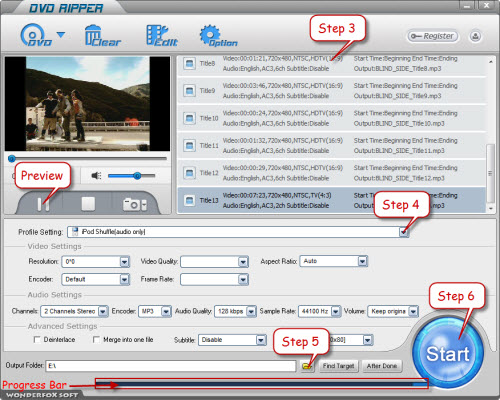
5. Select the output folder.
6. Click the 'Start' button, then after the blue progress bar fill with the line, you can enjoy the music.
Furthermore, the WonderFox DVD Ripper supports to rip/convert DVD to all Apple devices - rip DVD to iPhone, convert DVD to iPad, convert DVD to iPod... The DVD to video converter is really a good choice for us to rip/convert DVDs to the target video formats as we need.