
Before we want to know how to convert AVI to WMV, we should have known some related knowledge such as what are the advantages and disadvantages of AVI and WMV, in which circumstance we need to convert AVI to WMV and how to choose a good AVI to WMV converter to get WMV. This passage below will show you these aspects one by one.
AVI: AVI actually means Audio Video Interleaved; it is a very popular and common video format, the main advantages of this video format are it has good video quality and can be used across multiple platforms. However, there are still some problems when using AVI files, such as its size is too large and the compression standards of AVI files are not uniform. The most common problem that is caused by the uniform compression standards is that the high version Windows Media Player can not play AVI videos edited by the early coding while the low version Windows Media Player also can not play AVI videos edited by the latest coding, so when we play AVI videos, the video may not be played or even if it can be played, you still can not adjust play progress or the video will be without image.
WMV: WMV actually means Windows Media Video, which is produced by Microsoft and is also a very common and popular video format. The main advantages of this video format are that it also has good video quality and under the same video quality, the size of WMV format is very small, so it is suitable for online playback and transmission. While the main disadvantages of WMV are that the delay of video transmission is very obvious and it must rely on Windows.
Since we want to know how to convert AVI to WMV, so it is necessary for us to know in which circumstance we need to convert AVI to WMV, here we will discuss it below:
1. When you want to get a small size video but with good video quality. As the passage mentioned above, one of the advantages of WMV is that under the same video quality, the size of WMV format is very small. While the size of AVI files is large.
2. When you have a lot of AVI files but it can not be played on your Windows Media Player. AVI is a common and popular video format, so you may have a lot of AVI videos or you may find a lot of video files that are in the format of AVI, but because of the uniform compression standards, some Windows Media Player can not play AVI files, while WMV and Windows Media Player are both produced by Microsoft, so WMV can be surely played on Windows Media Player.
3. When you want to make your video suitable for online playback and transmission. As the passage mentioned above, just because of the good video quality with small size, WMV is suitable for online playback and transmission.
Basically speaking, how to convert AVI to WMV means how to choose a good AVI to WMV converter to get WMV. Here I will give you some suggestions below: 1. The converting speed and converting quality. Nobody would like to waste his or her time to wait for the converting process and would like to see their videos with bad quality. 2. Rich Settings such as setting the resolution, bit rate, encoder and so on. 3. Whether it safe or not. 4. Whether it is easy to use.
Among the related video converters that I have used, I think HD Video Converter Factory Pro is one of the best, it is so powerful and support nearly all popular video formats besides AVI and WMV, you can get your converted video in a high speed and with good quality, it is absolutely safe and easy to use, what's more its lower price is also why I will recommend it for you. Just go for one, you will enjoy more!

How to Convert Videos to WMV with the HD Video Converter: 1. Download and install the software > 2. Click "Add" to import videos > 3. Select output format in "Profile" setting > 4. Click "Start" to begin converting process > 5. Open output profile to get the output video
Screenshot of HD Video Converter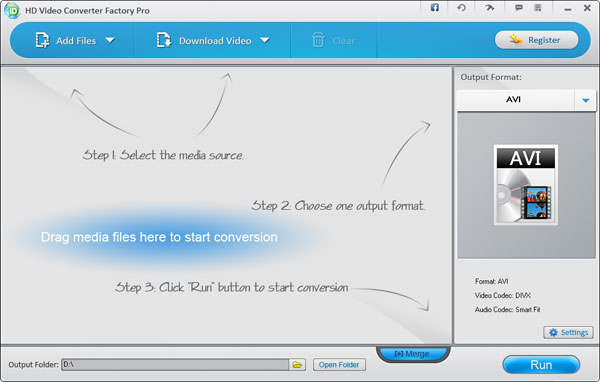
HD Video Converter Factory Pro is an all in one video converterting software. This HD Video Converter builds in 150+ video formats, it can convert nearly all popular videos besides the SD video and HD video.
So, it cannot only help you solve how to convert MP4 to MKV, but also it can help you solve nearly all video conversion problems. For example, if you want to convert SD video to HD video, HD Video Converter Factory Pro will help you do it easily. And, if you want to convert videos from your Camcorders or DV like Sony HD camcorder, Cannon HD Camcorder or some other camcorders, this HD video converter will also help you convert them to your desire video formats without quality loss while in a high converting speed (Featured as Camcorder video converter), for example, it can help you convert MTS video, convert video taken from your DV (Featured as a DV file converter), etc. What's better, with its built-in 150+ video formats, you can convert virtually any video to a wide range of video formats, audio formats and popular digital devices with optimized presets.
If you are a video lover and would like enjoy videos without format limitation, HD Video Converter Factory Pro is one of your best choices.
We highly suggest that you upgrade Free HD Video Converter Factory to HD Video Converter Factory Pro. The following passage will show you related tips of HD Video Converter Factory Pro.