
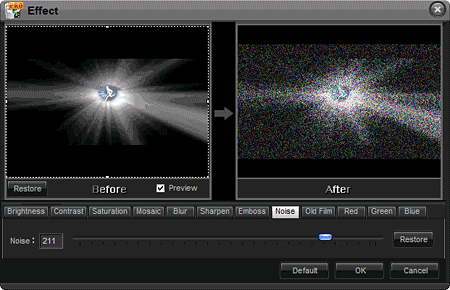
When surfing on the internet, we can see various wonderful videos or movies that have amazing special effects, which do give us a lot of fun when watching these kinds of videos or movies. If you are interested in it or if you need add some effects on your videos or movies for some special purpose, here I will help you know how to add effects to videos.
Since we want to add effects to videos, I think it is necessary for us to know some main effects that are commonly added to videos.
If you are a people who cherish the memory of the past, you can add 'old film' effects on your videos. If you think your video is too dark, you can add the 'brightness' to it. If you want to hide some part of your videos, you can add 'mosaic' to your videos. If you think your video is not colorful, you can add some colors to it, like the red, green and blue and so on. If you want to make your videos more shock (like your music video), you can add 'noise' to your videos.
Here I just list the main effects that are commonly added to videos. You may need more and there will surely have this kind of tool that can offer you more interesting effects.
There are so many ways that can help us to add effects to videos. Here I will list the main two ways below:
1. Professional tools: you can use some professional video editor to do this task, but most of us may be the beginner of video editing and the professional video editor is too complex and too expensive. So if you are a beginner and you just want to add some effects to your videos for fun, I think it is not necessary for you to get a professional video editor.
2. Some Related Video Converter: There are some video converters that have the function of adding effects to videos. Compared with the professional tools, it is easy to handle and it has lower price. In my opinion, it is suitable for the beginners.
As the passage mentioned above, there are two main ways to add effects to videos and as a beginner, we should choose a related video converter to do this task, so at this situation, how to add effects to videos actually means how to choose a good related video converter. Here are some suggestions below:
1. Whether it can add effects to videos. Some video converters only concern about the converting functions, they may not have the function of adding effects.
2. Whether it provide multiple effects. Some video converters claim that they can help us add effects to our videos, but this is only a promotion measure, actually they just provide us with few effects options.
3. Whether they can provide us with good video editing function. Some video converters can be in accordance with the two standards mentioned above, but they can not provide us with good editing function. At the end, we will not get the satisfied result.
If you feel that what I suggest here is a little confusing, here I can directly recommend a good video converter for you, it is Nokia Video Converter Factory Pro, it meet all the standards mentioned above. Not only can it help you convert Nokia video and audio formats, but also it can help you add effects on your videos. Some people may concern about whether Nokia Video Converter factory Pro is safe, here I can surely tell you it is 100% clean and safe, and you can use it without any worries. Just go for one, you will enjoy more and how to add effects to videos will be not a problem.
Screenshot of Nokia Video Converter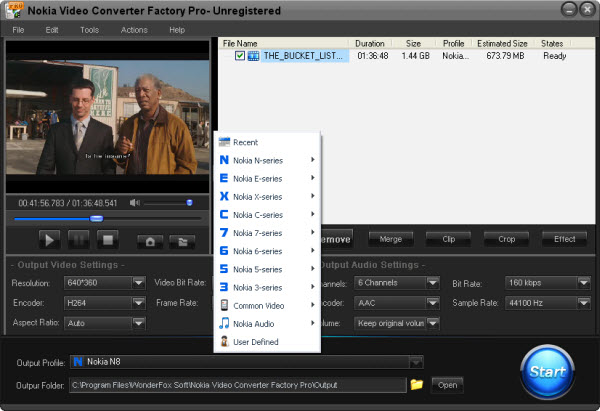
Nokia Video Converter Factory Pro 4.5 is powerful and advanced converter designed to convert all video formats to 3GP and MP4 video formats for Nokia N97/N97 mini, Nokia N900, Nokia N96, Nokia N97, Nokia X6, Nokia N8, Nokia N85, Nokia N82, Nokia N81, Nokia 5800, Nokia 5230, Nokia 5300 and others. It also supports converting and extract audio to your Nokia.
This Nokia video converter provide powerful video editing function such as crop video, cut video, merge video etc.
Nokia Video Converter Factory Pro 4.5 always keep us with the development of Nokia cell phones, will add new profiles for new Nokia cell phones. Now, Nokia Lumia and N series are new and still popular with people, for users who want to convert video to these popular cell phones, Nokia Video Converter Factory Pro can easily help you do that, see the related tips here: How to convert video to Nokia N8, how to convert video to Nokia N9, how to convert video to Nokia Lumia 800, how to convert video to Nokia Lumia 900, how to convert video to Lumia 710
Actually, Nokia Video Converter Factory Pro 4.5 can help you convert any video to nearly all Nokia cell phones models with optimized presets, so you do not have to figure out what the video settings for your Nokia cell phones, you just need to select the device name from the output profile and then all the settings are optimized beforehand. For more tips and how-to tutorials related Nokia Video Converter Factory Pro, please see the Nokia video converting tips center >>.
As you can see, Nokia Video Converter Factory Pro is really easy to use and can simply help you convert any videos that are incompatible with your Nokia cell phones to your Nokia cell phones�compatible videos, which is really that easy for every users to handle.
Moreover, apart from the video converting functions, Nokia Video Converter Factory Pro also can help you edit your videos with rich editing functions.