
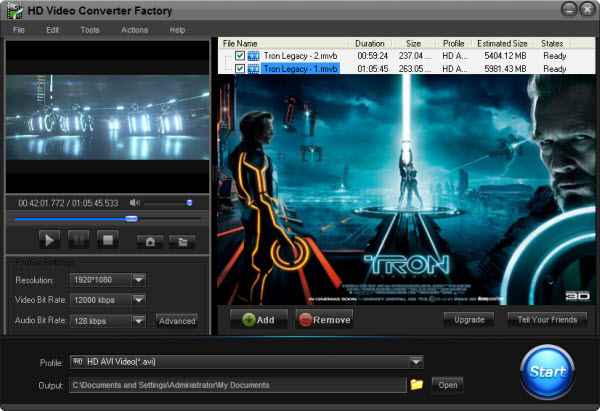
Some people may meet the problem that he or she can not play some videos on his or her Galaxy Tab 4G LTE, they may be told a message saying that "format error" or something else.
You may also meet this kind of problems. If so, do you hope to solve this problem so that you can play any videos on your Galaxy Tab 4G LTE.
Do not worry about that, in this article we will introduce a professional Galaxy Tab 4G LTE video converter to you and will help you know how to convert video to Galaxy Tab 4G LTE.
If you have a Galaxy Tab 4G LTE, please do not doubt its excellent video playing function. Let's take a look at its great conditions - 7 inches big screen is amazing to play videos, 1024*600 display resolution, perfect audio quality, etc. All of these features will surely bring great video and audio enjoyment to you.
So, if you have a Galaxy Tab 4G LTE, it is the right choice to make it as your portable video player.
If you try to find a related video converter through Google or other search engines, you may find a lot of results. However, it doesn't mean that you have found the right one that you need. Some of them can not work as they advertised. You should polish your eyes to choose a really professional one.
Among them, I think HD Video Converter Factory Pro is one of the best. It can easily help you convert video to Galaxy Tab 4G LTE and even more.
Now, let's take a look at the key features of this video converter.
1. Capable of importing nearly all video and audio formats.
2. Capable of outputting nearly all video and audio formats.
3. Support outputting Galaxy Tab 4G LTE compatible videos like MP4 and HD MP4 video.
4. Easy to use, three steps to help you convert video to Galaxy Tab 4G LTE.
5. Quality lossless, convert video to Galaxy Tab 4G LTE without quality loss.
6. Fast converting speed, you will not have to wait for the converting processes for a long time.
If you are interested in this video converter, now I will show you how to convert video to Galaxy Tab 4G LTE with it.
1. Download the HD Video Converter Factory Pro
2. Add the video or audio file that you want to convert
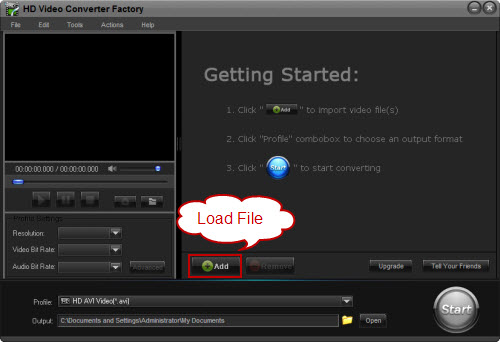
3. Choose an Galaxy Tab 4G LTE compatible video format
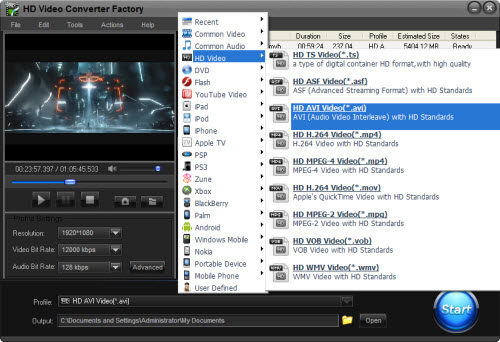
4. Start converting video to Galaxy Tab 4G LTE by clicking "Start" button.

5. Get the converted video or audio files by clicking the "Open" button on the interface.
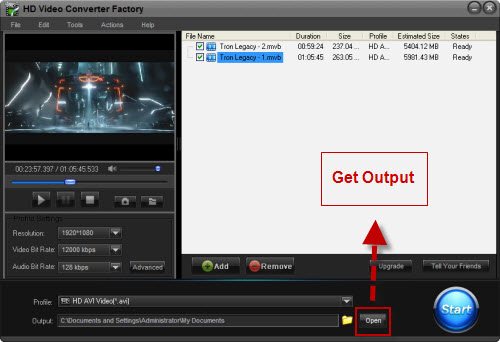
That's all, without the downloading process and open process, actually you just need three steps to finish the whole converting processes - Add video > Choose output format > start converting. It is very easy for you to handle.
HD Video Converter Factory Pro is an all in one video converterting software. This HD Video Converter builds in 150+ video formats, it can convert nearly all popular videos besides the SD video and HD video.
So, it cannot only help you solve how to convert MP4 to MKV, but also it can help you solve nearly all video conversion problems. For example, if you want to convert SD video to HD video, HD Video Converter Factory Pro will help you do it easily. And, if you want to convert videos from your Camcorders or DV like Sony HD camcorder, Cannon HD Camcorder or some other camcorders, this HD video converter will also help you convert them to your desire video formats without quality loss while in a high converting speed (Featured as Camcorder video converter), for example, it can help you convert MTS video, convert video taken from your DV (Featured as a DV file converter), etc. What's better, with its built-in 150+ video formats, you can convert virtually any video to a wide range of video formats, audio formats and popular digital devices with optimized presets.
If you are a video lover and would like enjoy videos without format limitation, HD Video Converter Factory Pro is one of your best choices.
We highly suggest that you upgrade Free HD Video Converter Factory to HD Video Converter Factory Pro. The following passage will show you related tips of HD Video Converter Factory Pro.