
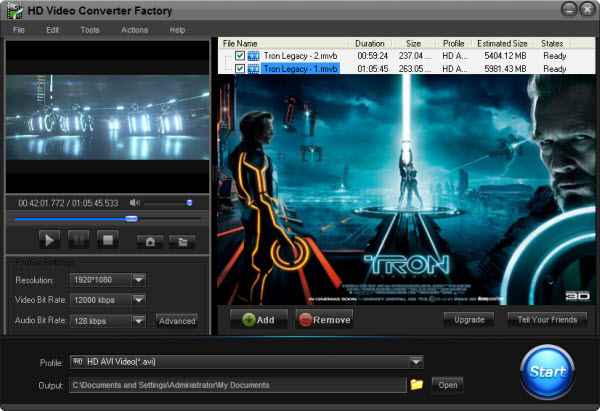
Galaxy Beam is a newly-released stylish smartphone by Samsung in 2013. As for the most impressive factor of this phone, its shining torch can even be used as a general projector for display. It is indeed a creative work to add a projector alike torch to a cellphone, which makes it ever amazing to enjoy video with this phone. Galaxy Beam video converter just makes all the video enjoying process more random and comfortable without limitations. You can play video on Galaxy Beam randomly once getting the related Samsung video converter.
Apart from the decent screen display of 4.0-inch and 480*800 pixels, Samsung Galaxy Beam is praised as the best video cellphone for the projector type of torch. Based on the provided information online, this phone can project target picture, text and video onto a wall or screen. It looks just like a real common projector. Maybe the best part of Galaxy Beam is its capability to play video with a big screen like this. To play video on Galaxy Beam randomly, you can not ignore that the limitations of video format as other cellphones. Once dealing with this problem well, Galaxy Beam can even be a better video player than a tablet. Here the related Galaxy Beam video converter is a powerful program to help you accomplish the task. It enables you to convert all the common video formats, like AVI, MKV, WMV and VOB, to the playable files of Galaxy Beam. Galaxy Beam can even support the high-quality video files well after converting the videos.
Before choosing the right video converter to convert video to Galaxy Beam, we had better know something about the features of a video converter. These features can be used to define a great video converter for you.
1. Output video profile. This prime factor includes the basic video converting process, such as format, resolution, encoder, frame rate and audio track. You should know well the converting capability of a video program in details, which means a lot to a quality video converter.
2. Fast speed and safety. The software should also gain fast converting speed to save your time. The Galaxy Beam video converter without viruses and spyware can ensure the safety of your computer and tablet.
3. Additional features. The extra functions for video conversion are also indispensable. Video editing, snapshot, preview and many other small features should be required for high-quality converting process.
With all the listed functions, the recommended HD Video Converter Factory Pro is what you need for the Galaxy Beam video conversion. The impressive video converter provides quality output video effect with fast speed and non-virus safety. The preset output profiles are designed for various video/audio formats and devices. You don't need worry about video conversion any more with this powerful video converter.
HD Video Converter Factory Pro is pretty easy-to-use, it can convert videos with few clicks. You can handle this powerful Samsung Video converter easily and fast. Here is the main converting tutorial of video to Galaxy Beam.
Download the HD Video Converter Factory Pro and install it.
Step1: Run the software and add the target video file at first.
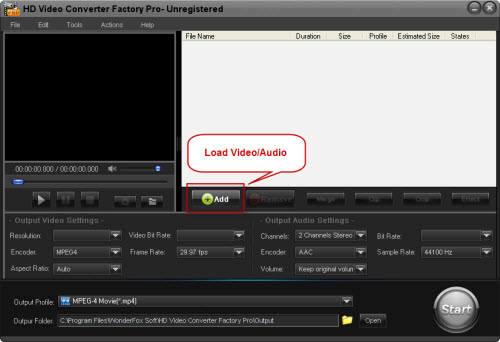
Step2: Choose "Galaxy Beam" as the output device. The parameter settings are predetermined well.
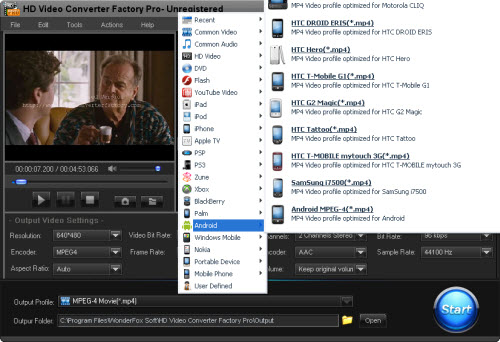
Step3: Choose the output Folder as your wish. (Optional)
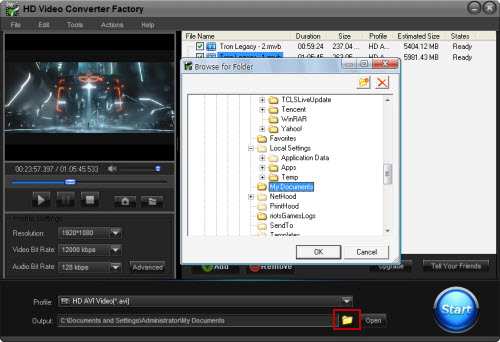
Step4: Click "Start" to launch the whole converting process.
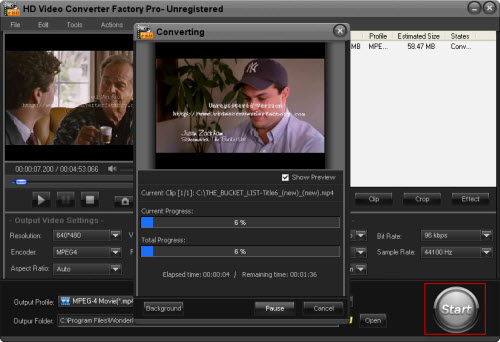
Step5: Transfer the converted video into your Galaxy Beam, then you can play video on Galaxy Beam freely.
HD Video Converter Factory Pro is an all in one video converterting software. This HD Video Converter builds in 150+ video formats, it can convert nearly all popular videos besides the SD video and HD video.
So, it cannot only help you solve how to convert MP4 to MKV, but also it can help you solve nearly all video conversion problems. For example, if you want to convert SD video to HD video, HD Video Converter Factory Pro will help you do it easily. And, if you want to convert videos from your Camcorders or DV like Sony HD camcorder, Cannon HD Camcorder or some other camcorders, this HD video converter will also help you convert them to your desire video formats without quality loss while in a high converting speed (Featured as Camcorder video converter), for example, it can help you convert MTS video, convert video taken from your DV (Featured as a DV file converter), etc. What's better, with its built-in 150+ video formats, you can convert virtually any video to a wide range of video formats, audio formats and popular digital devices with optimized presets.
If you are a video lover and would like enjoy videos without format limitation, HD Video Converter Factory Pro is one of your best choices.
We highly suggest that you upgrade Free HD Video Converter Factory to HD Video Converter Factory Pro. The following passage will show you related tips of HD Video Converter Factory Pro.