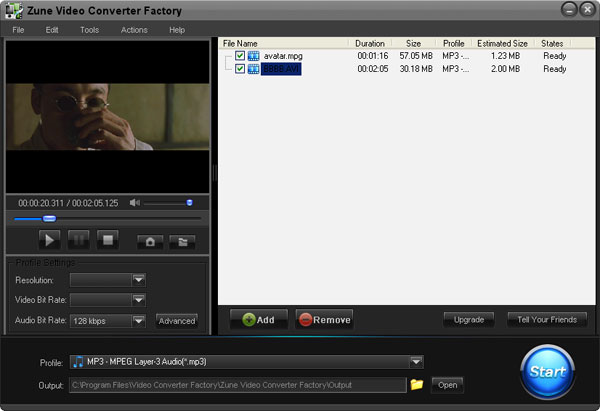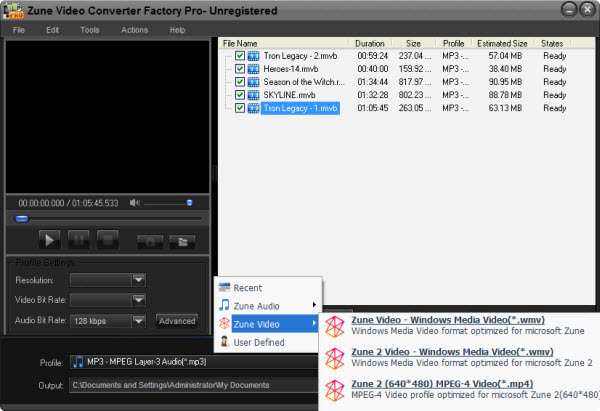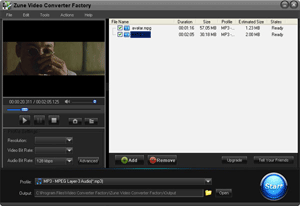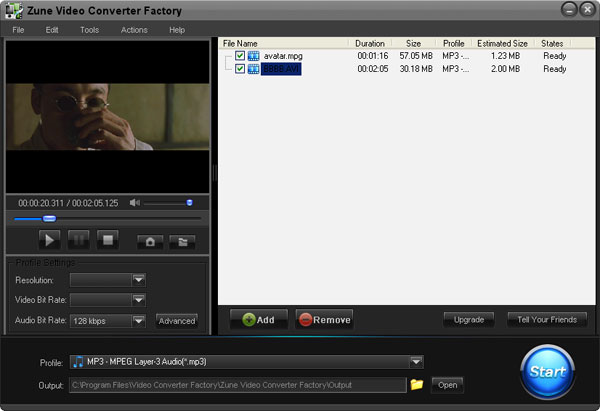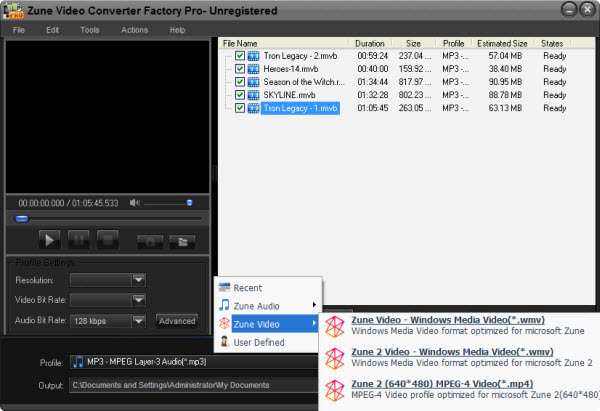
What is Zune?
Zune is an entertainment platform and portable media player made by Microsoft. The Zune entertainment software platform and supporting products designed and marketed by Microsoft. You can upload your favorite video and audio to Zune. Zune supports MP4, WMV video formats and MP3, WMA audio formats.
You know,
free Zune video converting software can let more videos and audios play on the Zune. Thus, it is not difficult for us to understand why we need free Zune video converting software.
Not all video or audio can play it directly in the Zune. Because the Zune can not supports all popular video formats and audio formats except MP4, WMV, MP3 and WMA. Thus, the Zune video converting software comes. It can convert all popular video and audio formats to the formats of MP4, WMV, MP3 and WMA. The most important is that the
Zune video converting software must save your time and be provided with excellent quality. I suggest
Free Zune Video Converter Factory is a good choice for you. It is specially designed for Zune player.
Free Zune Video Converter Factory allows you to convert almost all video and audio formats to Zune supported formats such as MP4, WMV, MP3, WMA, etc. With Zune video converter, you can also take snapshot from video. Grab screenshot, separate audio from video, batch conversion, adjusting video or audio parameters and changing output video quality and size. It can split a large file into smaller ones will bring you stable and free conversion process. Additionally, simple operation and clean interface enable you master the
Zune Video Converter easily and fast. Moreover, the software without any virus, ad ware, spy ware.
How to Convert Video to Zune with Free Zune Video Converter Factory
After seeing the passge above, if you have decided to choose the Free Zune Video Converter Factory or if you have installed the Free Zune Video Converter Factory, now it is time for you to know
how to convert video to Zune with this
free video converter.
1,
Download Free Zune Video Converter Factory and uninstall it.

2, Finished the first step, run the Zune video converting software.
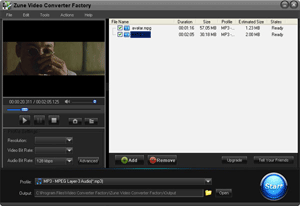
3, Then add your video or audio to the software, adjusting video and audio profile and changing output video quality and size.

4, Last step is click the "Start" button.
5, When you are alone, you will not feel lonely with it. It makes your life colorful.
Click the button to download: