
If you want to convert RMVB video to MP4 video, you may need a MP4 video converter; so, download one. If you want to convert video to FLV, you may need a FLV video converter; if you want to convert video to PSP, iPhone, iPod, BlackBerry etc. and if you want to convert audio files or extract audio file, you may need different kind of video converters; are you going to download them one by one? If you do so, that must bother a lot. But the converting function of most free video converter is limited; so we wonder have some powerful and free video converter which concerns more content.
Base on my personal experience, one powerful and free video converter should concern the following aspects:
Formats - the one should support all popular formats, no matter input format or output format; both should be concerned.
Audio Converter - the one should support to convert audio files to different formats and extract audio file from video file.
Video Converter for Portable Devices - the one should support to convert video or audio to all popular portable devices such as iPhone, iPod, PSP, BlackBerry, Zune etc. so we don't have to buy every individual one.
Some Other Contents - the one should concern high definition and fast converting speed, it should support update.
That's just my ideas, but back to earth, could it be possible? That's sounds like a pipe dream. Fortunately, I have found one incidentally.
The one I used is Free Video Converter Factory. I'd notice it on one download web. It concerns most of the contents which are referred to above. It's powerful and free, but I don't bother with any problem. It's clean and stable; under a friendly interface, it is easy to use.
So, this kind of free video converter can make you follow your will to do any converting process as you need.
Free Video Converter Factory is an easy to use video converter, you just need to follow some basic steps and then you can finish the converting process.
1.Importing Files - You are allowed to import video or audio files by clicking "Add" button on the interface of this video converter.
2. Choose an output format from the profile combo box on the interface of this video converter.
3. Click 'Start' button on the interface of this video converter to begin the converting process
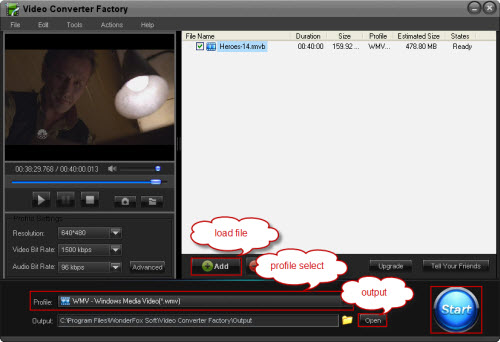
These are the basic process above, it is as easy as you buy a chocolate.
Screenshot of Free Video Converter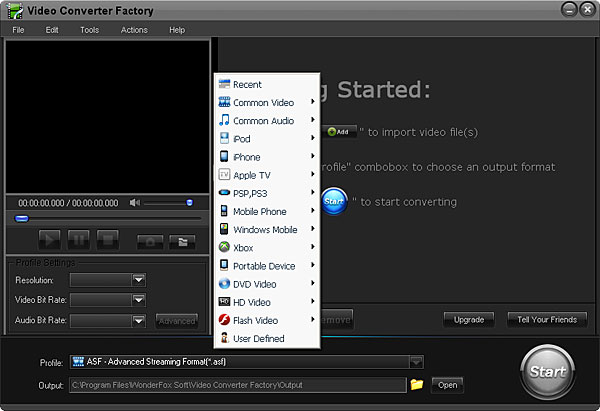
Apart from converting AVI to MKV, Video Converter Factory Pro can help you do more. This professional video conversion software can help you convert virtually any videos to a wide range of video formats, audio formats and popular digital devices.
The input video file supported by this video converter software include all frequently used video files, Flash video files, DVD(VOB) file, etc. And, it also can support outputting all frequently used video files and popular digital devices, including AVI, MP4, DAT, MPG, MPEG, H.264, NSV, VOB, MOV, FLV, MKV, TS/TP/TRP(AVHD H.264, VC-1, MPEG-2 HD), DV, WMV, ASF,3GP, 3G2, iPhone, iPod, iPad, Nokia, HTC, BlackBerry, Zune, Window Mobile device: Pocket PC, Dell Axim X51, HP iPaq hw6500 series, etc.
For more information about Video Converter Factory Pro: Detailed information of Video Converter Factory pro >>
With Video Converter Factory Pro, you will definitely enjoy videos without any format limitation.