
Video Converter Factory Pro is full support convert MP4 to FLV, free trial without any function limitations, now purchase it you will get 50% off price from $29,95 to $14.95. Click to order page >>
Video Converter Factory Pro can also help you converting all video to video, audio, hd video, web compatible video, HD video, VCD, DVD and hot devices such as iPad, iPhone, iPod, Sumsung Tab/cell phone, HTC cell phone, BlackBerry 10/PlayBook/cell phone, Nokia cell phone, Sony PSP/PS3/cell phone and Microsoft Surface/XBox 360/Zune, over 100 formats.
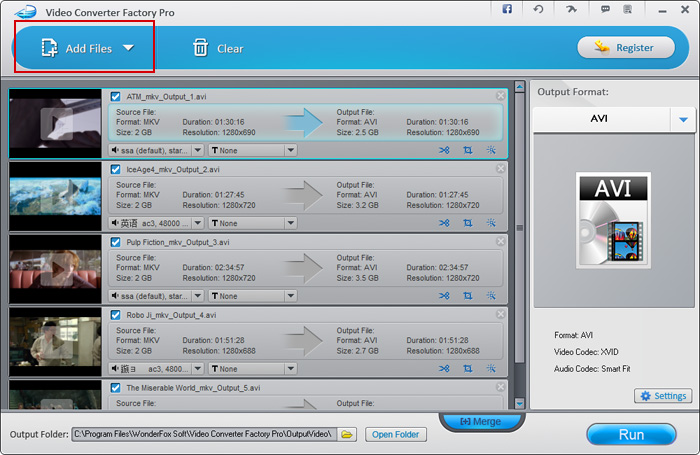
We can understand the reason through the following passage. FLV, or Flash video, is a format used to play video and animation online. It originated with Macromedia Flash software, which was acquired by Adobe. FLV files can be played in a web browser or in a standalone media player. FLV's main advantages are its popularity, its ability to create small but high-quality files, and its flexibility.
FLV is very hot video format. It is becoming the standard file format for video-sharing websites as well as for many news websites. The primary reason for this is that FLV can be viewed in any browser that uses the Adobe® Flash® Player or browser plugin-and nearly all modern browsers come with the plugin preinstalled. FLV files can be played in several other media players as well. The FLV format is cross-platform: It can be played on computers running Windows®, Macintosh®, or Linux.
The FLV format produces much smaller files than most other video formats, and provides a high level of compression without much loss of quality. FLV files tend to load quickly, even on an older computer or a slow Internet connection. The audio and video streams are separate, so FLV files tend to have very good sound quality as well as video quality. FLV format is a streaming format, but downloads progressively. The entire file does not have to be downloaded before it can begin to play, and the video can be started and stopped from any point. Buttons and a slider in the player's controls allow the viewer to play, stop, and go back or forward in the video.
Many other video formats can easily be converted to FLV format, even if they were not originally created in Flash®. Most popular video editing software packages can export to FLV, but FLV format is not just for video. It can also be used for banner ads, animation, and presentations. As we can see, FLV can be used in many different kinds of field, so it is not difficult for us to understand why FLV is considered to be omnipotent.
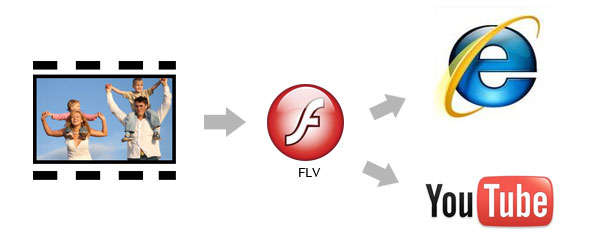
It is not difficult for us to find the differences between FLV and MP4, Here just list some main differences between FLV and MP4. FLV is a format mainly used to play video and animation online. MP4 is a format mainly used by portable player like mobile phones, PSP and so on. FLV format is a streaming format, but downloads progressively. The entire file does not have to be downloaded before it can begin to play, and the video can be started and stopped from any point. While, MP4 is different, it has to be downloaded before it can begin to play.
Here are only some main differences between FLV and MP4, if you need, you will enjoy more advantages of FLV with help of free MP4 to FLV converter (Video Converter Factory Pro).
It is a very simple task for us to convert MP4 to FLV, what you need is just a MP4 to FLV converter; here I list some general process of converting MP4 to FLV; Firstly, you just need to download a MP4 to FLV converter and learn the guide; Secondly, add your MP4 movie or video files; Thirdly, follow the guide and click the "Start" button to begin to convert MP4 to FLV (Nearly all MP4 to FLV converter have "Start" button); Finally, get the omnipotent FLV.
However, there is a still a question that some people may ask, that is how to choose the right MP4 to FLV converter software, here I can recommend Video Converter Factory Pro for you. It is 100% free software; it can help you convert MP4 to FLV easily. What's more, it support all media import format. Video Converter Factory Pro is really an all-in-one free MP4 to FLV converter.
WonderFox Video Converter Factory Pro is shareware in discounting, the price from $29.95 to $14.95 that means now buy it you will save $15. This is a limited-time disco unt, please seize the opportunity. If you have any questions please contact order@videoconverterfactory.com