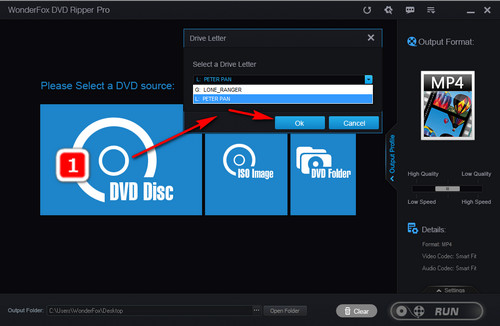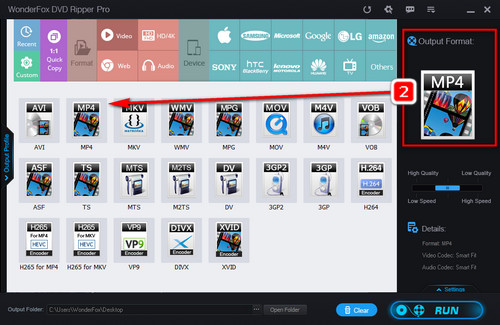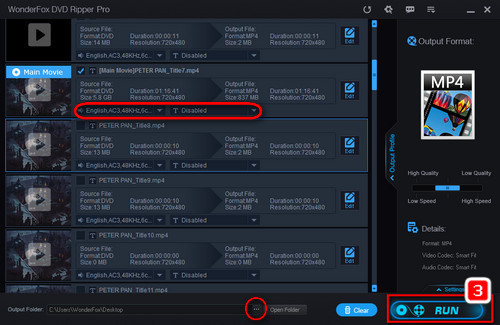1. Clean the DVD Disc
If a DVD disc is interfered with smudges, fingerprints, dirt, dust or other extraneous materials, it could not be recognized and read correctly, which will result in playback failure. So the first thing you need to make sure is that your DVD disc is clean. If not, you can clean the disc using isopropyl alcohol, water, as well as a microfiber cloth. First mist the surface of the DVD disc with isopropyl alcohol, then use the microfiber cloth to wipe the alcohol off in straight lines, and rinse the DVD to wash the extraneous materials. Finally, dry the DVD and test it on your DVD player.
2. Clean the DVD Drive
Dirty laser lens of the DVD drive is also a common reason causing that DVD won't play. You can purchase and insert a lens cleaning disc into your DVD player and follow the manual to clean the laser lens in the DVD player's DVD drive.
3. Test the DVD Disc and DVD Player
A: Play the DVD disc on two different machines. If the DVD disc works on one of them, this DVD not playing issue is most probably due to your equipment.
B: Play a different DVD disc on your current equipment, if it can play normally, your previous DVD disc is very likely damaged.
4. Repair Damaged DVD
If there are scratches or other damages on the interface of the DVD disc, you need to repair the DVD disc. When the DVD disc has visible scratches, you can try the method of cleaning DVD disc above or polish the DVD using Vaseline, Windex, peanut oil or baking soda toothpaste. Use a specified DVD repair tool or ask for help from the DVD-rental store if the problem still exists.