
Someone feel conversion stuff is boring and hard to learn. But now, we will see the software with simple and clear operation process.
1. Download WonderFox DVD Ripper and run it

2. Load the DVD.

3. Before you start converting, you can preview the movie to find your favorite part
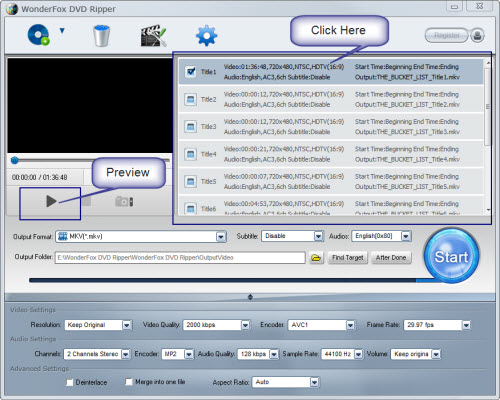
4. Set profile to MKV under "Common Video"
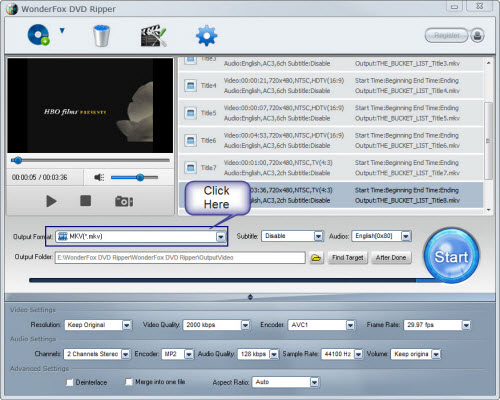
5. Set the output folder
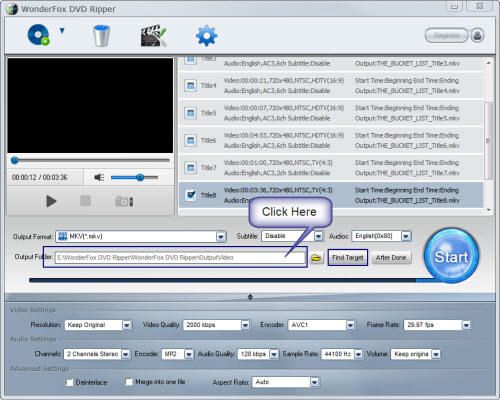
6. Click the "Start" button. When the blue progress bar fills with the line, you can click "Find Target" to see your output file

OK, with this easy to use DVD video to MKV Converter, we do not have to struggle to understand the meaning of those parameters. Next, we will see other reasons why we choose it.
Ok, now we know more about how to convert DVD video to MKV. To choose a suitable DVD video to MKV Ripper is the last problem. From the above part, we know WonderFox DVD Ripper is really easy to use. Furthermore, In fact, it converts DVD video to MKV without any loss of quality, and removes all the restrictions of DVD (CSS, Region, RCE, Sony ARccOS, PuppetLock). Can you even imagine that it only costs almost 50% of the whole movie time for transfer. It also can meet our demands of HD movie. What's more, its functions are more than these.
WonderFox DVD Ripper is the powerful and easy-to-use DVD ripping software. Besides converting DVD video to MKV, 113 kinds of output formats and devices are supported well. Such as AVI, iPod, MP3, etc. It can automatically download the decryption files for new protection DVDs we've fixed. It has nice and useful video edit features. Crop, trim even adding special effects can be done well by it. With its cute and easy-to-use interface, you will have a good mood when you are at work. You can quickly master it without any previous study. Download and try it now, the best choice you've ever had.
All in all, the WonderFox DVD Ripper is really a good choice for us to rip/convert DVD to MKV video. With the DVD to MKV ripper/converter, we can easily rip DVD to MKV video format. By the way, the DVD ripper runs well on Windows, so, we can easily convert DVD to PC, convert DVD to Hadr Drive, copy DVD to tablet, convert DVD to cell phone with it. Furthermore, the software also allow us to convert DVD to AVI video format, convert DVD to iPad 3 compatible video, convert DVD to WMV video, convert DVD movies to MP4 format, rip DVD files to audio; and besides, convert DVD to Nokia video type, convert DVD to BlackBerry video formats and convert DVD to Android devices are also available for us.