
The first step of this DVD to MKV tutorial will help you know how to choose a professional DVD to MKV converter. As we know, to convert DVD to MKV, we need a DVD to MKV converter. However, there are so many DVD to MKV converters in the related market but not all of them will really meet your needs. So, to get a satisfied result, we need to know how to choose a professional DVD to MKV converter.
1. A professional one should be easy to use.
2. It should be safe, this is a very important factor that you need to take into consideration.
3. It should be fast, nobody would like to waste his or her time waiting the endless converting processes.
4. It should help user convert DVD to MKV without quality loss, in the other word, it should keep the quality of the converted videos as the original one.
These are the most important factors that you need to take into consideration when choosing a DVD to MKV converter.
According to these standards, WonderFox DVD Ripper is the right choice for you. It is easy to use, safe, fast and can help you convert DVD to MKV without quality loss.
If you hope to get a high definition converted video, WonderFox DVD Ripper is the real one that you can choose.
The second step of this DVD to MKV tutorial will help you know how to convert DVD to MKV with WonderFox DVD Ripper.
1: You should download the software WonderFox DVD Ripper and install it on your PC or Notebook

2. Load the DVD disk.
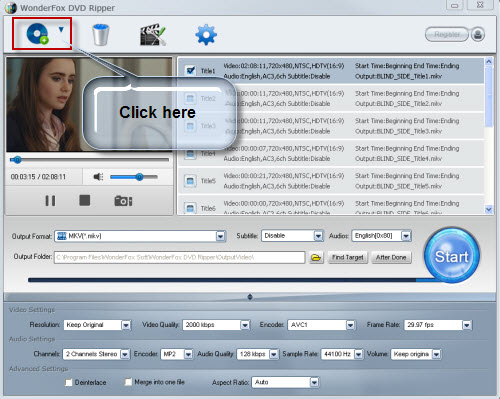
3. Choose MKV from the profile combo box as the output video format.

4. Click the start button on the interface of this software to start the converting processes.
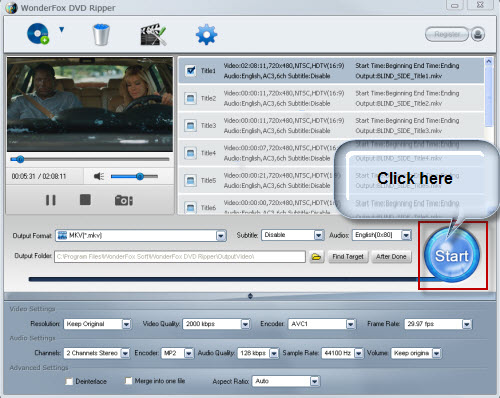
5. Find the ripped videos by clicking the "find target" button
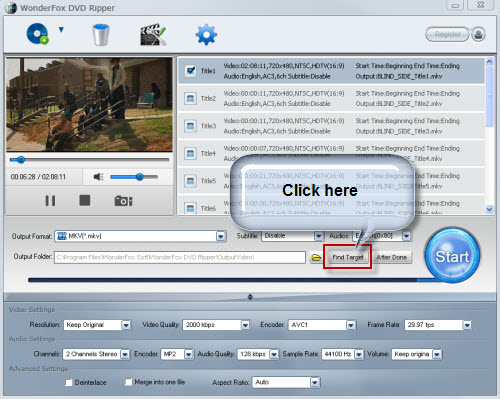
As you can see, you just need five simple steps, and then you can finish how to convert DVD to MKV. Actually, with WonderFox DVD Ripper, we will never need the DVD to MKV tutorial any more.
Besides help users convert DVD to MKV, WonderFox DVD ripper can also help users convert DVD to a wide range of video formats, audio formats and popular digital devices.
Video Formats: AVI, MP4, VOB, MPEG, MOV, FLV, WMV, 3GP, SWF, HD AVI, etc.
Audio formats: MP3, WMA, AAC, FLAC, MKA, OGG, etc.
Popular digital devices: iPhone series, iPad series, iPod series, Nokia series, BlackBerry PlayBook, Motorola Xoom and so on.
And, WonderFox DVD Ripper also allow users set the video and audio parameters themselves such as the bitrate, encoder, frame rate and so on. Users can get the ripped videos according to their will.
All in all, the WonderFox DVD Ripper is really a good choice for us to rip/convert DVD to MKV video. With the DVD to MKV ripper/converter, we can easily rip DVD to MKV video format. By the way, the DVD ripper runs well on Windows, so, we can easily convert DVD to PC, convert DVD to Hadr Drive, copy DVD to tablet, convert DVD to cell phone with it. Furthermore, the software also allow us to convert DVD to AVI video format, convert DVD to iPad 3 compatible video, convert DVD to WMV video, convert DVD movies to MP4 format, rip DVD files to audio; and besides, convert DVD to Nokia video type, convert DVD to BlackBerry video formats and convert DVD to Android devices are also available for us.