
As we know, to play DVD videos on iPhone 5, we need to rip DVD to iPhone 5 firstly. So, what we should do firstly is to find a professional DVD to iPhone 5 tool.
When searching through the internet, we will find a lot of these kinds of software which claim they can help us rip DVD to iPhone 5 easily and successfully, but actually not all of them can really work as they advertised. If you want to get a good one, you need take the advices below into consideration.
1. Whether it can support importing varieties of DVD resources, such as the Disney DVDs, CSS protected DVDs, commercial DVDs or Sony ArccOS DVDs and so onThese are the main advices for you when choosing a professional DVD to iPhone 5 tool, It is pretty enough.
According to these standards, WonderFox DVD Ripper can be considered as the good and professional DVD to iPhone 5 tool. It can support importing varieties of DVD resources, such as the Disney DVDs, CSS protected DVDs, commercial DVDs or Sony ArccOS DVDs and so on, it is fast, safe, eay to use and so on.
For users who want to rip DVD to iPhone 5 compatile formats, WonderFox DVD Ripper has the iPhone 5 as its output format, users can select it from the output format profile combo box directly, and then they can get the most suitable videos for their iPhone 5.
If you are willing to find a professional DVD to iPhone 5 tool, WonderFox DVD Ripper is really the right choice for you. Here I will take WonderFox DVD Ripper as an example to show you how to rip DVD to iPhone 5 with this professional DVD to iPhone 5 tool.
1. You should download the software WonderFox DVD Ripper and install it on your PC or Notebook

2. Load the DVD disk.
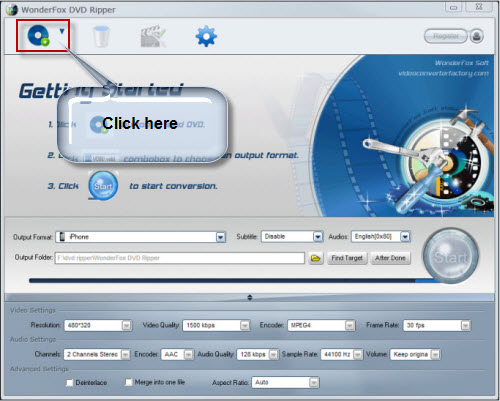
3. Choose iPhone 5 from the profile combo box as the output video format.
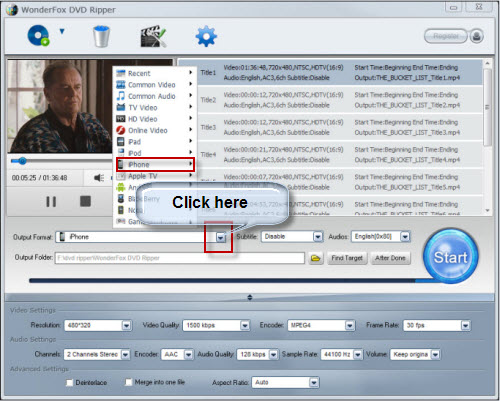
4. Click the start button on the interface of this software to start the converting processes.
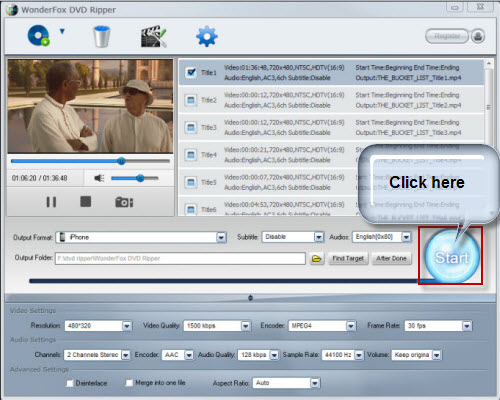
5. Find the converted videos by clicking the "find target" button
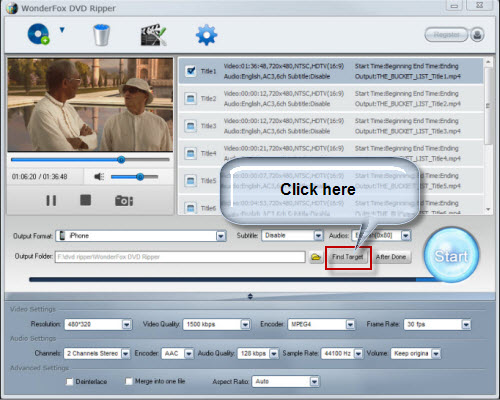
As you can see, just in several simple steps, and then you can finish how to rip DVD to iPhone 5 easily.
As a professional DVD to iPhone 5 tool, WonderFox DVD Ripper can not only help you rip DVD to iPhone 5 compatible formats, it also can help you convert DVD to a wide range of video formats, audio formats and popular digital devices. Such as video formats: AVI, MP4, VOB, MKV, MPEG, MOV, FLV, WMV, 3GP etc. Audio Formats: MP3, WMA, AAC, FLAC, MKA, OGG, etc. Digital devices: iPad, iPod, Nokia N8, BlackBerry PlayBook, Motorola Xoom and so on.
It also support adding special effects to your videos, such as the Noise, Emboss, Mosaic, Blur, Old film and so on.
It can help users cut video clip and crop their videos to get the video section or area that they want. What's more, it also allow users to set the parameters manually so that users can get the ripped videos according their will.
WonderFox DVD Ripper is the really an all in one and professional DVD ripper that can choose.
All in all, the WonderFox DVD Ripper is really a good choice for us to rip/convert DVD to iPhone compatible video formats. With the DVD to iPhone ripper/converter, we can easily rip DVD to iPhone 4 or convert DVD to iPhone 5. By the way, the DVD ripper runs well on Windows, so, we can easily convert DVD to PC, convert DVD to Hadr Drive, copy DVD to tablet, convert DVD to cell phone with it. Furthermore, the software also allow us to convert DVD to AVI, convert DVD to MKV, convert DVD to WMV, convert DVD movies to MP4, rip DVD files to audio; and besides, rip DVD to iPad 3, convert DVD to Nokia video type, convert DVD to BlackBerry video formats and convert DVD to Android devices are also available for us.