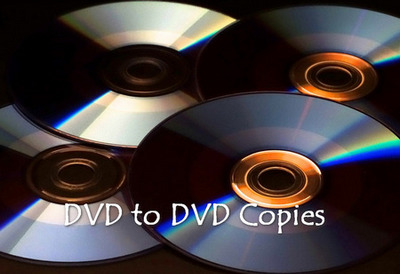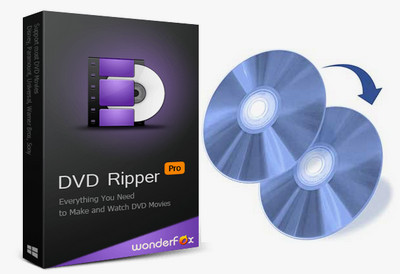What is DVD-R
What is DVD-R
1. DVD+R VS DVD-R - Technical Standard
DVD-R/RW format was developed by Pioneer, and they are officially approved by the standards group DVD Forum founded by Mitsubishi, Sony, Hitachi, Panasonic, and Time and Warner. DVD+R was developed by Sony and Philips with their DVD+RW Alliance.
The DVD-R DVD+R difference of technical standard mostly refers to how the two DVD formats determine the location of the laser beam on the disc, which is about how a file is formatted and written on disc. For DVD-R, the laser position is decided by the tiny marks along the grooves in the discs. However, DVD+R measures the wobble frequency when laser processes the disc outside.
 DVD+R VS DVD-R for burning movies
DVD+R VS DVD-R for burning movies
2. DVD-R VS DVD+R – Compatibility
Currently, almost all DVD players support both of the two formats. Since DVD-R/RW was developed earlier than DVD+R/W, it has better compatibility, especially for the old DVD players. But at the same time, DVD+R has adopted more advanced technology while seeking stability, which make DVD+R more competent in dealing with newly-emerged stuff. Meanwhile, for DVD recorder, the differences between DVD-R VS DVD+R are obvious, which is the result of the built-in default management, the native formatting and writing method of DVD recorder.
 Difference between DVD+R and DVD-R
Difference between DVD+R and DVD-R
3. DVD+R VS DVD-R - Burning Quality/Speed
You may be confused by the technical stuff between DVD+R and DVD-R but for these differences, DVD+R has better performance than DVD-R in several aspects. For example, DVD+R/W is ahead of DVD-R/W for both the recording quality and the speed. As the system used by DVD+R format for tracking and speed control is less susceptible to interference and error, you can burn DVDs on Windows 10/11 and other operating systems more accurate at higher speeds. Moreover, DVD+R/W has a more robust error-management system than DVD-R/W.