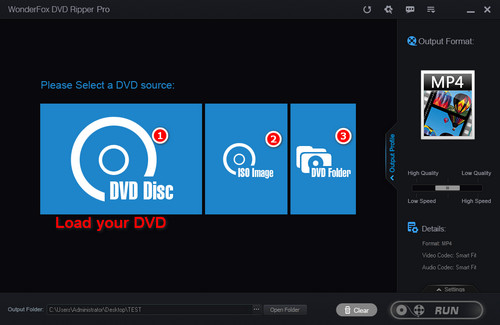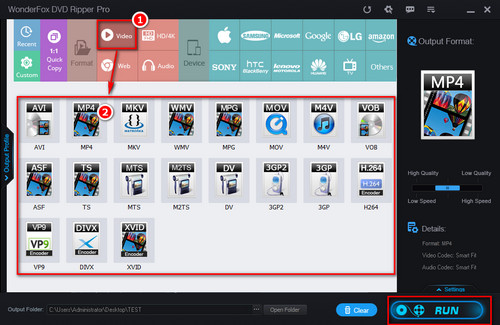WonderFox DVD Ripper Pro comes with all the above features that a great DVD encoder program should have. First, it can assist you in removing DVD CSS, Region Code, Multi-angle, RCE, Sony ARccOS, UOP, Disney X-Project DRM and Cinavia Protection. Additionally, WonderFox DVD Ripper Pro provides flawless 1:1 output quality with the support of advanced technology. Moreover, only 5-10 minutes to encode and compress a 150 minutes DVD to digital video files.
Now, just free download this software on your Windows OS PC to start the conversion process.