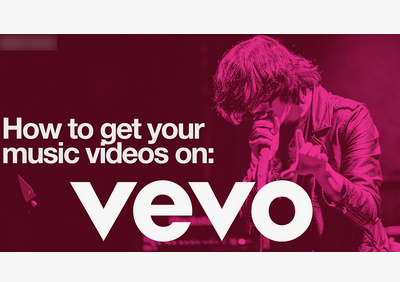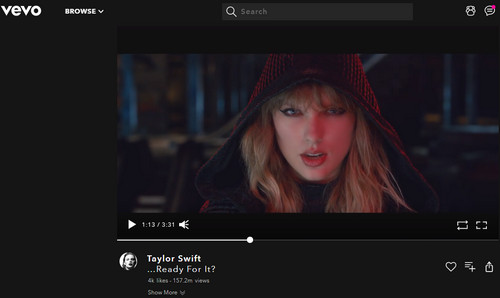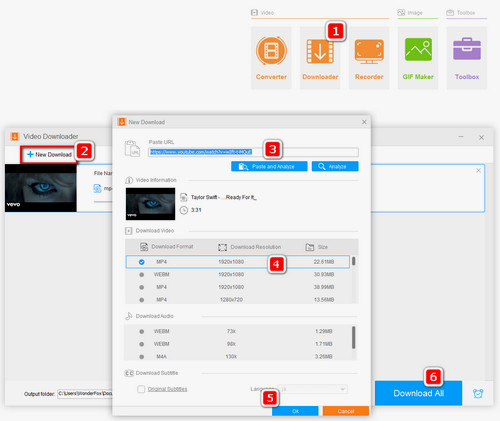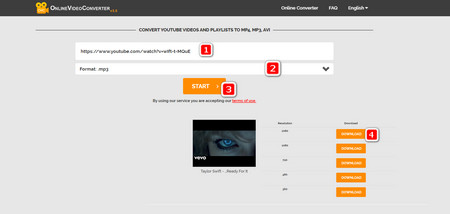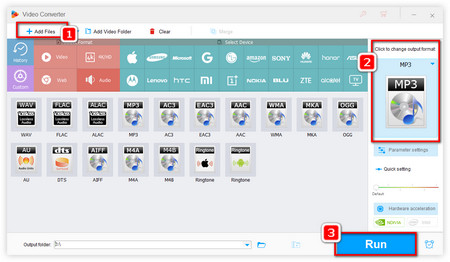Due to the popularity of Vevo music, many Vevo downloaders are springing up. Among all the competitors, Free HD Video Converter Factory turns out to be one of the best that supports downloading videos not only from Vevo but also downloading music from YouTube, Facebook and other video-sharing sites without hassle. Simply put the URL of the video you want to download to get the content.
Free downloadFree download this program on your Windows OS PC and then follow the guide below to download Vevo music.