
Huawei Ideos is a great choice of common cellphone for its excellent quality and lower price. If you are a video fan, you can not miss the chance to convert video to Huawei Ideos for random playback. With solution of video conversion, you can enjoy almost all your videos on Huawei Ideos freely without limitations. Here the HD Video Converter Factory Pro is just a great video converter to you. You can convert video to get quality video for Huawei Ideos and other new Huawei devices like Huawei P20/P20 Plus, Huawei Nova 3, Huawei Honor 8 and so forth, and you don't need worry about the issue of video format and resolution.

Ideos is the name of Huawei cellphone and tablet product series. It mainly contains Huawei U8180 IDOES X1, U8150 IDOES X3, U8800 IDEOS X5, U9000 IDEOS X6, IDEOS S7 and some others. These products are mainly equipped with impressively good configuration and low price. All in all, they can be some good choices to common users, who are not Apple and Windows Phone fans. The big screens ensure fabulous experience of video enjoyment. Now you can just convert video to Huawei Ideos to remove the limitations of video format and resolution. Put all your favorite AVI, MKV, FLV, WMV, and MPEG into the cellphone or tablet without incompatibility. The next part we will show you how to make it with the almighty HD Video Converter Factory Pro.
HD Video Converter Factory Pro can serve as your the best choice to convert video to Huawei Ideos. The output profile contains Huawei Ideos products. You can select them as the target device and convert videos easily with several clicks.
Free Download HD Video Converter Factory Pro and install it on your PC.
Step1: Run the software and add the video file at first. Click on "Add Files" to import the files from your PC or add online videos by selecting "Download Video". The converter also supports bundle conversion.
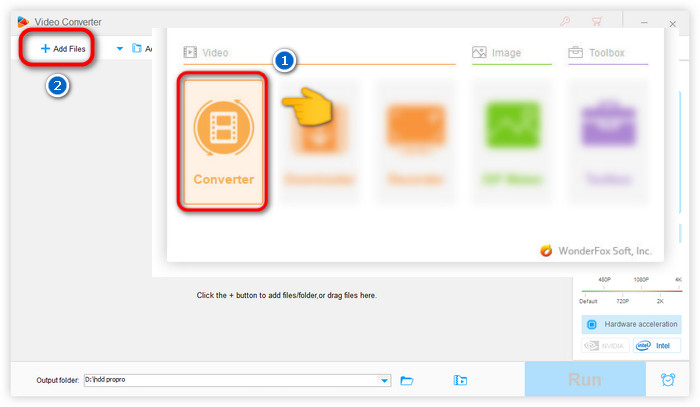
Step2: Choose MP4 as the output format or choose your Huawei models under Huawei tab. The parameter settings for these devices are optimized. You can also change the parameter settings freely as your wish in Settings window.
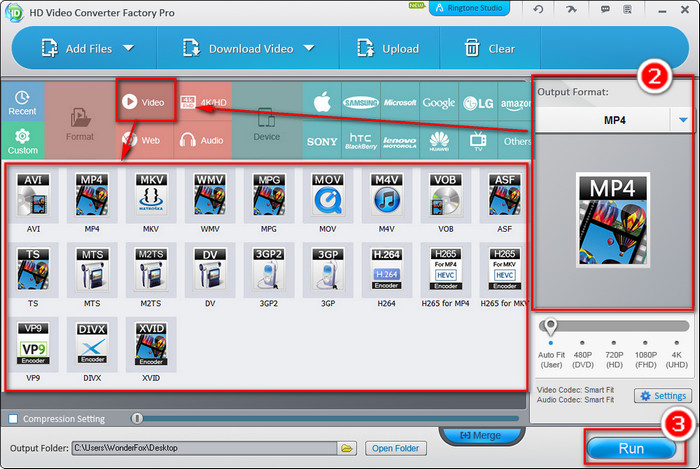
Step3: Choose the output folder as your wish. (Optional)
Step4: Click "Run" to launch the whole converting process.
Step5: Transfer the converted videos into devices, and then you can play videos on Huawei Ideos freely.
HD Video Converter Factory Pro (for Windows) is shareware in discounting, the price from $39.95 to $29.95 that means now buy it you will save $10. This is a limited-time discount, please seize the opportunity. If you have any questions please contact order@videoconverterfactory.com
The converted video can now be played on your Huawei Ideos. It should look fantastic on the Huawei Ideos's screen as long as the original source was of good quality. The video converter doesn't mean to improve the video quality much. Users convert video to Huawei Ideos with the aim of video format and resolution. A few things to keep in mind when converting video:
1.The cellphone does not like video file sizes over 2GB or even bigger (it may cause the unsmooth playback).
2.Your converted video will only be as good as the source video. The source video is pretty essential to ensure quality output video.
3.Take an example, if your source is over 800*480, you must be sure to set the width and height to a maximum of 800*480 as noted. You had better not exceed the size range.