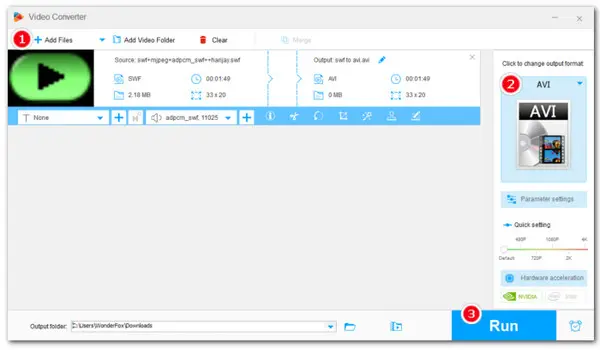
Need an Easy & Free SWF to AVI Converter?
Use WonderFox Free HD Video Converter Factory!
SWF (Shockwave Flash) files are a common format for web animations and videos. However, these .swf video files are not playable in many media players. Therefore, to get broader playback support, converting SWF to a widely supported video format like AVI is necessary. In this article, we’ll guide you through how to convert SWF to AVI for free in 5 efficient ways, both offline and online tools covered.
WonderFox Free HD Video Converter Factory provides the easiest way to convert SWF video to AVI, and vice versa, on your Windows device. With just 3 simple steps, you can also convert SWF videos to other popular formats and devices like MP4, MKV, MPG, HUAWEI, iPhone, PS5, LG TV, and many others. It comes with over 500 ready-made profiles to ensure quick and seamless conversions. Additionally, this freeware offers you options to edit, compress, and download videos.
Free download this multi-purpose free video converter now and convert your SWF videos to enjoy them on any device without error:
Launch the software and open Converter. Click Add Files or drag and drop the .swf file you want to convert into the program.
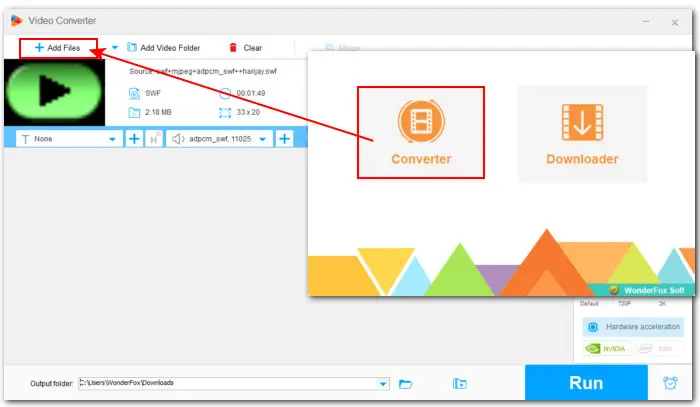
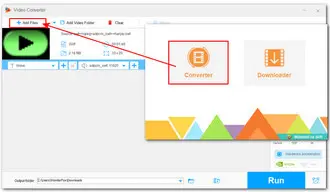
Click the format image on the right side of the software window. Then head to the Video category and click on the AVI profile to set it as the output format.
If needed, you can enter Parameter settings to adjust the codec, resolution, bitrate, frame rate, etc., to your preferences.
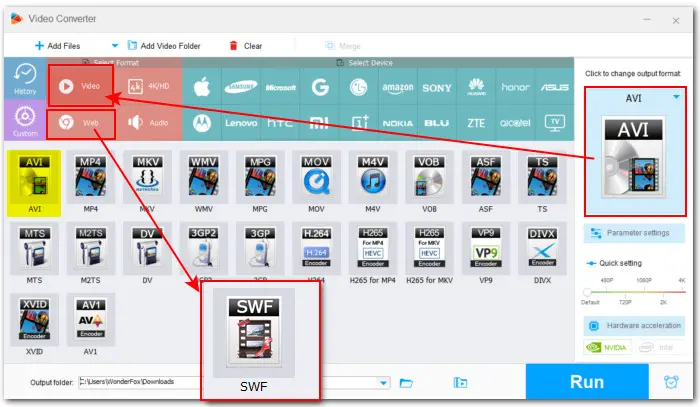
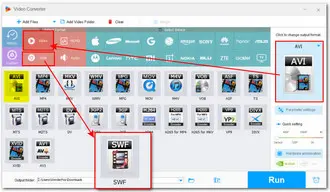
Click the ▼ icon at the bottom to set an output path and then hit Run to start the conversion at once.
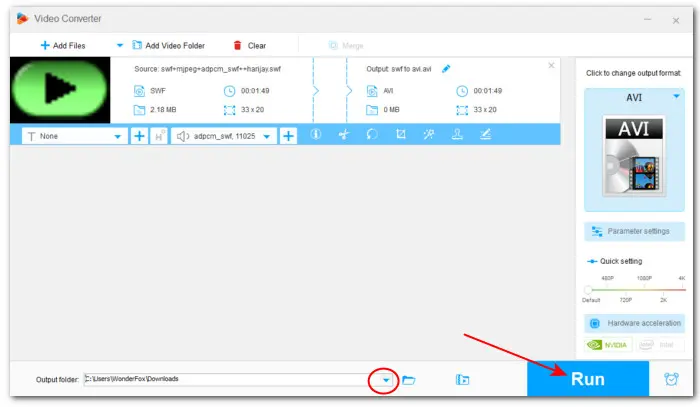
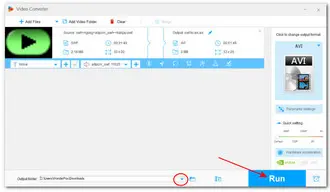
Many online video converters allow you to convert SWF files to AVI for free. We have listed some popular ones and attached tutorials.
Convertio is an easy-to-use online video converter that lets you convert SWF files to AVI format as well as many other file types, including MP4, MTS, FLV, and more. Plus, it offers advanced settings to fine-tune the video parameters so that you can get the output exactly how you need it. Be aware, the free plan has a 100MB file size limit.
Step 1. Open your browser and go to https://convertio.co/video-converter/
Step 2. Click on the Choose Files button to import your SWF video.
Step 3. Then, hit the three dots to unfold the output profile menu. Head to Video > AVI.
Step 4. Next, you can click the gear icon to customize the output to your exact needs.
Step 5. Finally, click Convert to start the conversion process.
Step 6. When the conversion is completed, hit the Download button to save the converted SWF video to your computer.
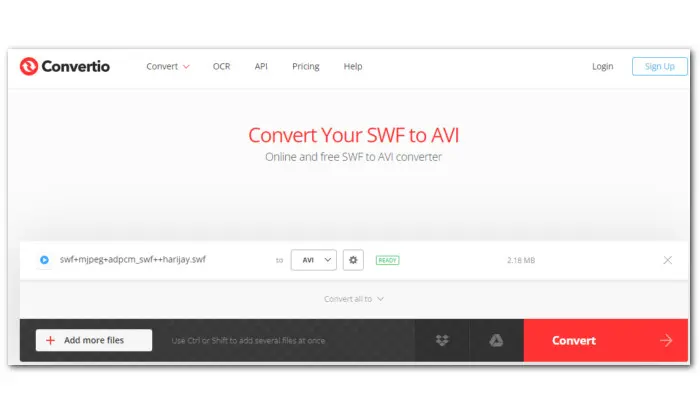

Aconvert.com is a versatile online file conversion platform that supports various file formats, including converting SWF files to AVI. Similar to Convertio, you’re also provided with options to adjust the output video size, bitrate, frame rate, aspect ratio, etc. Additionally, you can also convert documents, images, audio, ebooks, and even archives with Aconvert.com.
Here is how to convert SWF to AVI with Aconvert.com:
Step 1. Visit https://www.aconvert.com/video/swf-to-avi/
Step 2. Click the Choose Files button to import your video. You can also import a video file by pasting its URL.
Step 3. Then choose AVI from the Target format drop-down options.
Step 4. You can choose to Do not change anything else or Change size, bitrate or frame rate to expand these adjustable settings.
Step 5. Finally, click Convert Now to start converting.
Step 6. Once done, you can click the Play icon under the ACTION tab to preview the converted video and then download it.
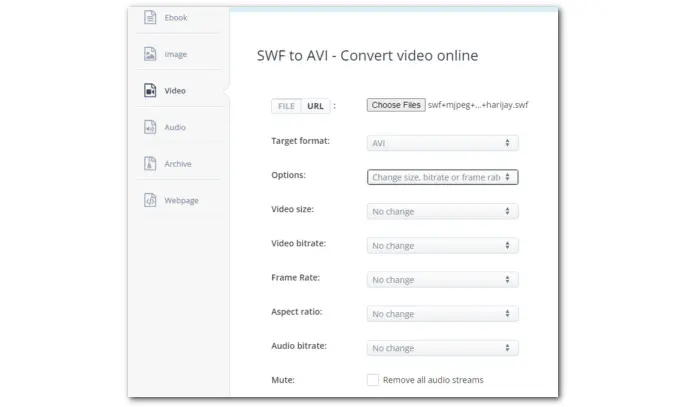
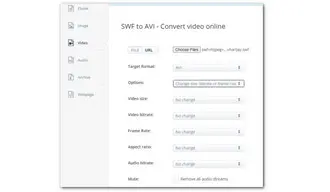
Among the three recommended free online SWF to AVI converters, FreeFileConvert has the simplest conversion interface. You can upload files from URL, Cloud and local storage and convert them directly to the format of your choice. Best of all, it allows users to convert multiple SWF files to AVI for free at once. However, the total size cannot exceed 500MB.
Follow these steps to convert SWF to AVI online for free with FreeFileConvert:
Step 1. Open this online converter in your browser via this link: https://www.freefileconvert.com/swf-avi
Step 2. Simply click on the Choose File button to load your source .swf video. It enables you to convert up to 5 files (in the same format) simultaneously, with a maximum size of 500 MB.
Step 3. Then select AVI from the output video format menu.
Step 4. Finally, click the Convert button to start processing your SWF videos to AVI format.
Step 5. When the conversion is over, download the output AVI videos or choose to get the exports through email.
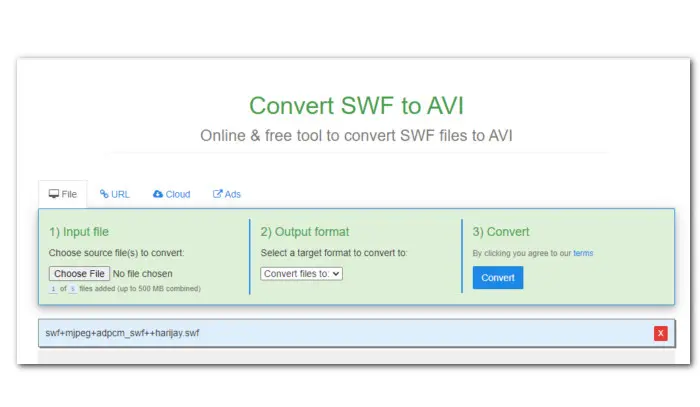
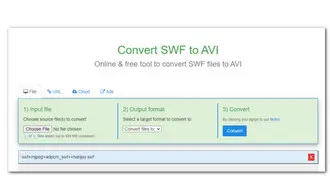
Here, we have provided you with four free and practical methods to convert SWF video files to AVI. Whether you prefer the robust desktop converter – WonderFox Free HD Video Converter, or an online solution, just follow the simple steps outlined in this article, and you will be able to convert SWF videos (as well as other video types) effortlessly.
Terms and Conditions | Privacy Policy | License Agreement | Copyright © 2009-2024 WonderFox Soft, Inc.All Rights Reserved