
It is pretty hard to get one great DVD to iPhone 5 converter from hundreds of like products over the Internet. However, the great one really gains some favorable features. You may check them as the following tips.
1. Professional decryption process. iPhone 5 can support MP4 and MOV format well. The professional decryption can ensure the nice output video effect and format for iPhone 5.
2. Special parameter setting. It can make users adjust parameters to change the output video effect or resolution.
3. Fast speed and high-quality output video effect. A great DVD converter can output the nice video effect with fast speed to save users more time.
4. Easy-to-use handling process. The handy operating process will make users enjoy the conversion more freely and pleasurably.
5. Safety and extra functions. Users can enjoy the progress to convert DVD to iPhone 5 without any viruses or spywares. Extra functions, such as cropping, trimming and adding special effect, make video fans edit the output video as their wish.
With such an iPhone 5 DVD Converter, users can convert DVD to iPhone 5 conveniently.
Users can finish the whole DVD to iPhone 5 operating process easily with WonderFox DVD Ripper. You can make it with few clicks. Here are the concrete steps:
Download WonderFox DVD Ripper and install it.
Step1: Load DVD disk firstly.

Step2: Choose iPhone 5 as the output video device.
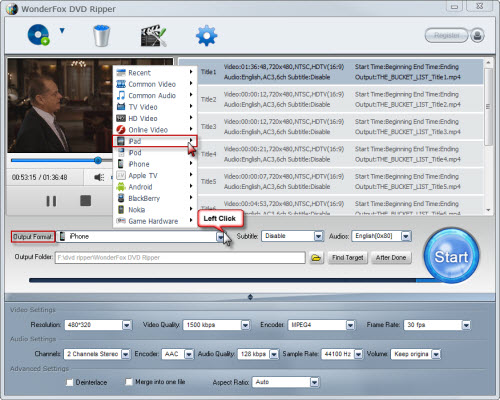
Step3: Select the output folder as you want. (Optional)
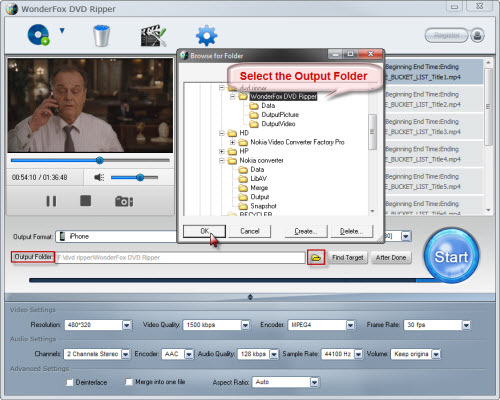
Step4: Click "Start" to launch the ripping process.
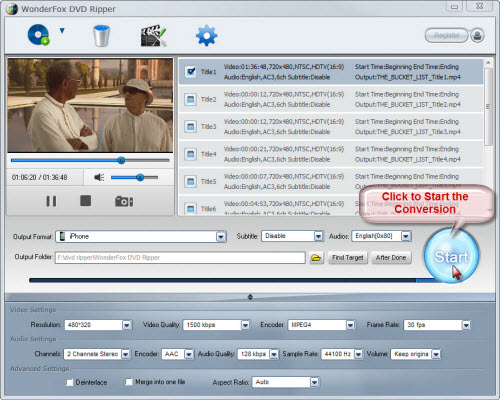
Step5: Find the output video and enjoy them on your iPhone 5.
The easy steps prove the fact that it is pretty handy to convert DVD to iPhone 5 with WonderFox DVD Ripper.
WonderFox DVD Ripper is a professional DVD converter for iPhone 5 to convert DVD to iPhone 5 and many other common video formats like AVI, WMV, MP4 and 3GP. Users can get the great video effect without much loss of original video effect. The DVD converter ensures the high-quality video effect with professional decryption process. You can also get the nice output videos with fast speed and safe process. As you can see, it is so easy-to-use that you can operate it with few clicks. Besides, WonderFox DVD Ripper can also support almost all the popular portable video devices, such as iPad, iPod, Android based devices, BlackBerry, Nokia and so on.
All in all, the WonderFox DVD Ripper is really a good choice for us to rip/convert DVD to iPhone compatible video formats. With the DVD to iPhone ripper/converter, we can easily rip DVD to iPhone 4 or convert DVD to iPhone 5. By the way, the DVD ripper runs well on Windows, so, we can easily convert DVD to PC, convert DVD to Hadr Drive, copy DVD to tablet, convert DVD to cell phone with it. Furthermore, the software also allow us to convert DVD to AVI, convert DVD to MKV, convert DVD to WMV, convert DVD movies to MP4, rip DVD files to audio; and besides, rip DVD to iPad 3, convert DVD to Nokia video type, convert DVD to BlackBerry video formats and convert DVD to Android devices are also available for us.