
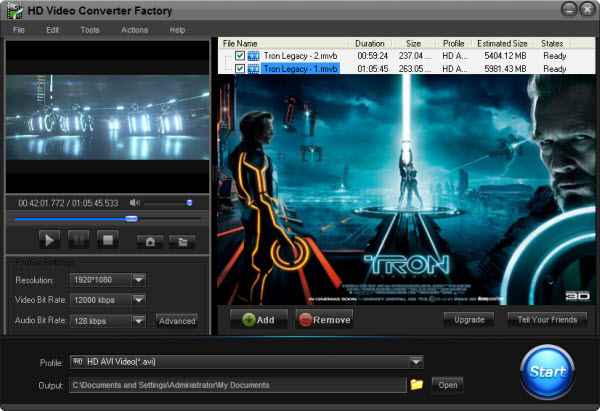
Video fans always like recording videos with camera and keep the videos for backup or sharing with friends. When trying to play these videos with common smartphone, tablet and mobile devices, you can not neglect the compatibility issue of camera videos. The camera-made videos can not be played randomly with the mobile devices or even computers. Camera video converter is really necessary for free video playback here, which just makes you unrestricted from the format limitations. This article will show you how to convert camera video for better video experience.
Since camera video can not be played natively over so many digital devices. It is necessary to change this situation with a related camera video converter. The converter program releases users from the limitations of video format and profile settings. It definitely takes a good help to convert video to common video formats, like AVI, MKV, MP4, WMV and MP4. Users can get these common formats for different ways. You can even play them on mobile phone or enjoy them on computer much more easily.
Camera video converter removes the limitations of incompatibility. You can enjoy the high-quality videos with more choices.
Here I recommend HD Video Converter Factory Pro to you, it helps you convert camera video with handy operation and quality output video effect. The video converter is designed for various formats conversion and HD videos of cameras. The camera videos can be converted into different formats and devices for different requirements.
Download the HD Video Converter Factory Pro and install it on your PC.
Step1: Run the software and add the video file at first. The converter also supports bundle conversion.
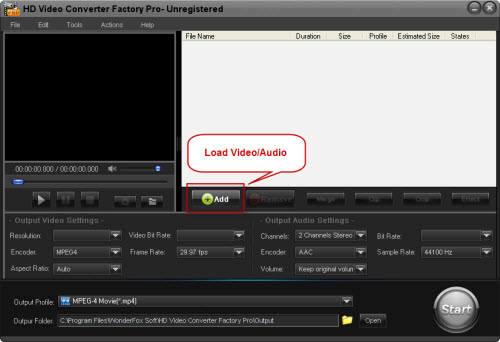
Step2: Choose video format or video devices as the output device. The parameter settings are predetermined well.
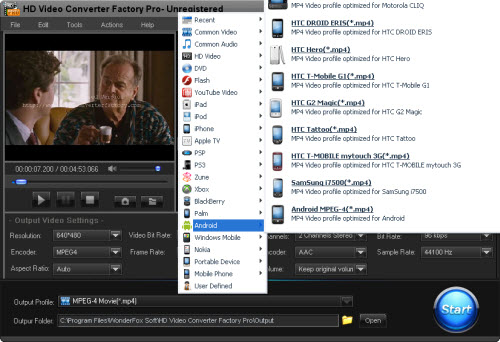
Step3: Choose the output folder as your wish. (Optional)
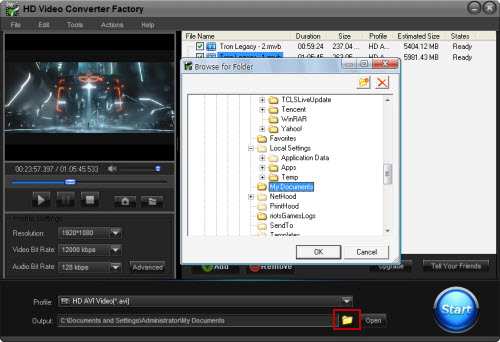
Step4: Click "Start" to launch the whole converting process.
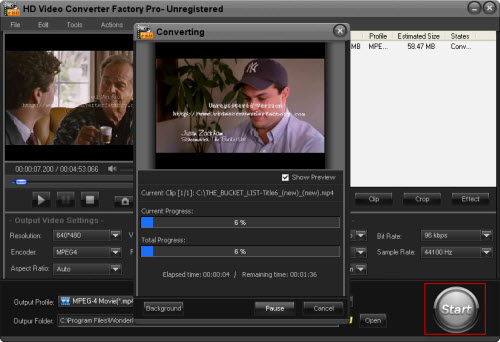
Step5: Transfer the converted videos into devices, and then you can play videos on computer or digital devices freely.
Convert camera video to the portable one for enjoyment. The listed HD video converter can do help you a lot to enjoy the playable camera video more freely.
The camera videos are usually stored onto camera with rare formats. TS/TP/TRP (AVHD H.264, VC-1, MPEG-2 HD), DV are the representative ones among them. These formats contain quality camera-made video effect, and they are always not playable for most of computers or media player. If you want to play recorded videos freely, you need a camera video converter to solve your problem. You can select a format or device as the output video or customize the profile as your will. The resolution, bitrate, audio track, encoder and other profile settings can be set up for more choices. Extra video editing function enables you to design the video with several special video effects. HD video converter factory Pro here is really a right choice to you for various video conversion.