
Unquestionably, iPhone 5 has no DVD driver. But, iPhone 5 has 4 inch screen and supports 1080P video. To enjoy high quality movie on iPhone 5 must be amazing. But all this is only possible when you have the best DVD to iPhone 5 ripper. For this purpose, one should know some principle on finding one.
The process of converting DVD video to iPhone 5 is a difficult and time consuming procedure involving series of steps. You should know the most suitable parameter settings. Even though apart from these technical aspects, one should also have to know operate a ripping software. So a good iPhone 5 DVD Ripper should help people solve the complicated setting with a few clicks. WonderFox DVD Ripper is exactly this kind of software. Its preset for iPhone 5 is the most suitable one. Because the resolution, audio track, ratio an. After knowing these, we should see how to convert DVD video to iPhone 5.
Since we know WonderFox DVD Ripper is the best DVD to iPhone 5 ripper, now we should know the detail steps on using this iPhone 5 DVD Ripper. With only three clicks, we can convert DVD movie to iPhone 5 high quality.
Step 1: Load DVDs
Click "Load" button, you can load DVDs from DVD Rom/Folder(data DVD)/IFO/ISO files respectively.

Step 2: Select the output formats
You can select iPhone 5 format from the categorized output format list in "Profile" drop-down list and specify the output directory to save your converted files in "Output" drop-down list. MP4 format is also OK
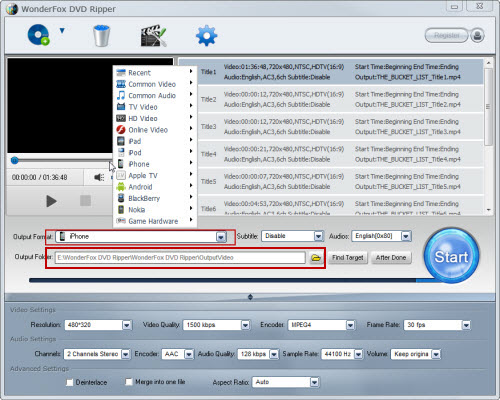
Step 3: Start to convert
Click "Start" button, and all the tasks will be done quickly.
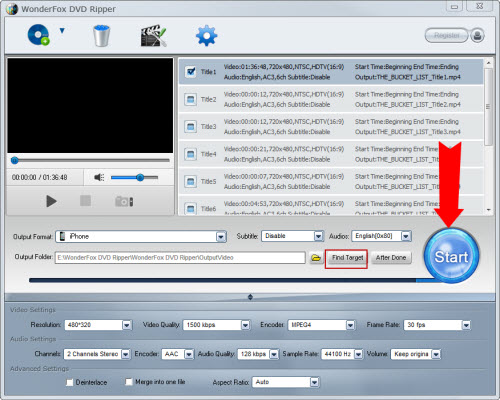
OK, it has finished its work, and now you can transfer your favorite DVD movie to iPhone 5 , through cable and you can watch DVD movies to keep you from getting bored on a long flight or enjoy more fun.
With the above points, maybe you still struggle to choose WonderFox DVD Ripper as the best DVD to iPhone 5 ripper or not. Then you will be surprised by its other features and satisfied with it. WonderFox DVD Ripper not only can be competent to convert DVD movie to iPhone 5, over 150 kinds of formats and devices are also supported well, For example, AVI, MKV, WMV, AAC,MP3, iPod, iPad, Nokia Phone, BlackBerry Phone, Android Phone and so on. And this iPhone 5 DVD Ripper provides a series of useful settings such as crop, trim, merge, and video effect like brightness, contrast and saturation.
My final piece of advice is that, don't be crazy to convert DVD movie to your iPhone 5. Its flash memory is only 64GB!
All in all, the WonderFox DVD Ripper is really a good choice for us to rip/convert DVD to iPhone compatible video formats. With the DVD to iPhone ripper/converter, we can easily rip DVD to iPhone 4 or convert DVD to iPhone 5. By the way, the DVD ripper runs well on Windows, so, we can easily convert DVD to PC, convert DVD to Hadr Drive, copy DVD to tablet, convert DVD to cell phone with it. Furthermore, the software also allow us to convert DVD to AVI, convert DVD to MKV, convert DVD to WMV, convert DVD movies to MP4, rip DVD files to audio; and besides, rip DVD to iPad 3, convert DVD to Nokia video type, convert DVD to BlackBerry video formats and convert DVD to Android devices are also available for us.