AVI is a container format that can contain video data encoded with different video codecs. Accepted video codecs are DivX, XviD, MPEG-4 and H264. Although AVI DivX and AVI XviD are the most common types, you may encounter some AVI files with MPEG-4 or H264 codecs that won't play on DivX authorized players. To ensure proper AVI playback, an AVI DivX Converter is required. HD Video Converter Factory Pro is an inexpensive and efficient tool that can help you do AVI DivX conversion in just a few clicks, then you can play any AVI file on Divx player as you want. It fully supports NVIDIA® NVENC, CUDA and Intel® HD Graphics hardware acceleration technology and achieves up to 50X faster video conversion speed.
Now, you can free download the converter and follow the tutorial to convert your AVI files to DivX with ease.
Open HD Pro and enter the “Converter” program. Next, click the “Add Files” button on the top left and import the AVI videos you want (You can also directly drag a video from a folder or desktop to the interface).
Tips: Batch conversion (up to 10 tasks) is supported.
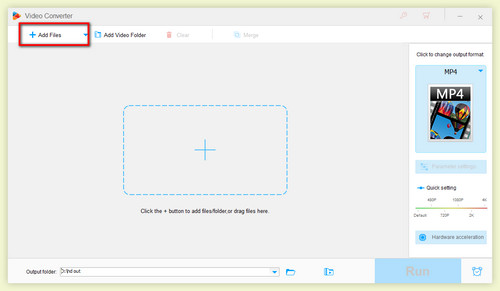
Input the video file
Go to the right side of the interface then you will see "Output Format". Click below it and you will see a list of various formats and encoders. In the video section, select the DivX profile.
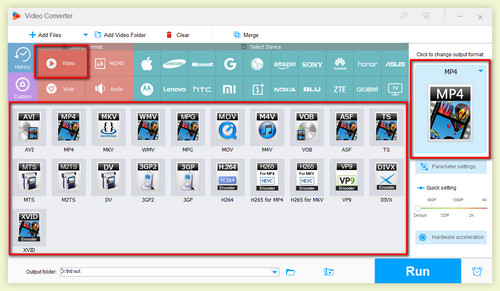
Find the codec of DivX
Find the button Run on the lower right side. Click it and wait for several seconds before the conversion is done.
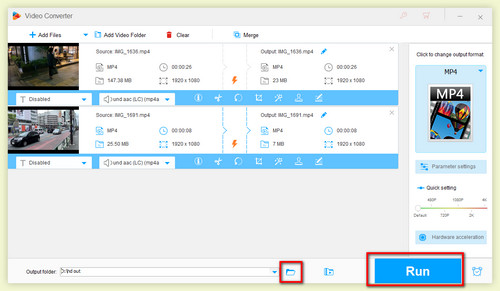
Begin converting AVI to DivX
It can be seen that in recent years, the market has been flooded with various video converters of varying quality. Most of them usually do not perform satisfactorily due to low conversion speed, low compression rate, and too much quality loss during conversion. But that's where HD Video Converter Factory Pro makes the difference. Thanks to the latest GPU acceleration technology, HD Video Converter Factory Pro achieves a fantastic 50X faster conversion speed, which means it only takes a few minutes to complete a 10G video conversion, saving users a lot of time. The powerful compression ability is also a highlight of this amazing software, which can reduce the original size by more than 50% (audio compression is also supported), while retaining high quality. At the same time, more than 500 formats and digital devices are supported, including today's latest formats and digital devices.
Besides, you can also download YouTube Videos or videos from other similar websites and make wonderful ringtones for your smart phone with this multi-functional software.
It is more than an AVI to DivX converter but also a video editor program. Just as I have mentioned before, the parameters of your video setting can be changed freely at your own will. You can click the button of Settings and preset frame rate, boost bit rate, change encoder and increase resolution or just drag the progress bar from Auto Fit to 4K resolution to improve video quality.Cropping, clipping and adding special effect can also be found at the right lower bottom of your chosen video.
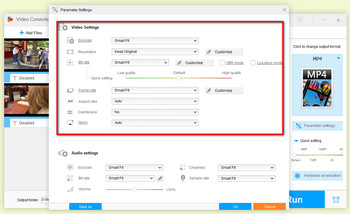
Edit the video at your own will
Main and other Functions of This AVI DivX Converter
Product line: DVD Software | Video Software | Watermark Software | GIF software | Office Software
Featured product: Free DVD Ripper | Free Video Converter | Video Converter | Free HD Video ConverterService: Submit A Ticket | Retrieve Key | Order support | Product Support | Money Back Guarantee | 24 Hours Service
Terms of use: Refund Policy | License Policy | FAQ
About | Company | Contact | Affiliate | Privacy | Sitemap
Copyright © 2009-2024 WonderFox Soft, Inc. All Rights Reserved.