
Convert video to 100+ formats inculde mobile devices - 50X Faster Conversion Speed, 0 Quality Loss
HD Video Converter Factory Pro is equipped with advanced High-Definition (HD) video conversion technology. It can help users convert videos from Standard-Definition (SD) to High-Definition (HD) like HD MP4, HD MKV, HD AVI, HD MTS, HD TRP, even 4k standard and also enables users to cut down the video size (convert HD videos to SD videos).
This HD conversion software supports the newest encoder H265(HEVC), VP9 and 150+ video formats. It can convert nearly all popular videos to virtually any video format including SD video to HD video, for example, converting Multi-track HD video M2TS, MKV, AVCHD, HDTV BDAV and MPEG-TS and more to a wide range of popular video and audio formats.
Enjoying movie or video at anytime anywhere on any device is also supported. It can convert all the High Definition and HD-Camcorder videos to both portable and console players, such as iPad, iPhone, Samsung Smartphone or Tab, Kindle Fire, Nexus, Android, Nokia, BlackBerry, Sony and any more. Or watch your favorite video kinds of TVs (Samsung TV, LG TV, Sony TV, Panasonic TV, Sharp TV, etc included). You can check all supported video/audio formats below.
Apart from the powerful converting functions, HD Video Converter Factory Pro also supports Multi-CPU and Hyper Threading, it offers up to 50X real time video converting speed, which will help you convert video at a blazing-fast speed.
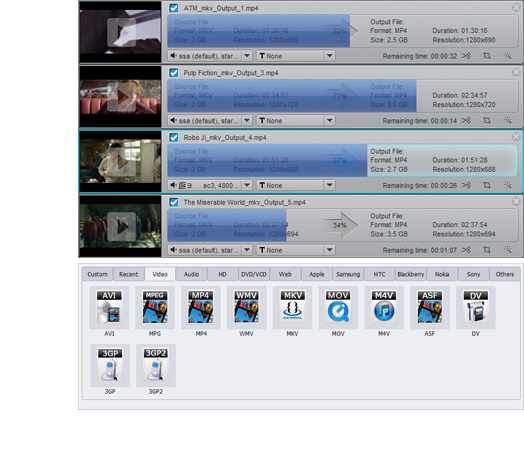

The input video file supported by this video converter software include all frequently used video files.
High Definition and Standard Definition Video: Built-in 100+ video formats, convert between all popular video formats such as convert AVI, MPEG, WMV, ASF, MOV, MKV, HD(1080P、7200P) TS, HD ASF, HD AVI, HD MP4, HD MOV, HD WMV, Apple iPod, iPad, iPhone, Most popular cell phone like BlackBerry, Sumsang, HTC, Nokia, Sony, Microsoft surface, and game player XBox, PSP, PS3, etc. Without assistance of any third-party codecs.
Convert any videos to web video such as YouTube, Facebook, Myspace, Yahoo video, etc.
Convert to Popular Portable Devices. Rip videos to a wide range of portable devices with optimized profile, like, video to iPad mini, The New iPad, iPad 2, iPhone 5, iPhone 4s/4, iPod series, Apple TV, BlackBerry Cell Phones and PlayBook, Sumsung Galaxy series, Tab, Note, Nexus, HTC Flyer, Vivid, One, Sensation, EVO 4G, Desire, Nokia Lumia 900, N9, N8, 5800, Sony cell phone and game player, Microsoft Surface, XBox, Zune, etc... (Over 100 mobile devices)
Unique conversion speed - WonderFox original batch conversion function (parallel conversion) will help you convert batch of videos at same time. You can add up to 10 videos at once, all of these videos will be converted at the same time.
Support Intel® Core TM, NVIDIA® CUDATM and AMD® to generate faster video conversion speed.
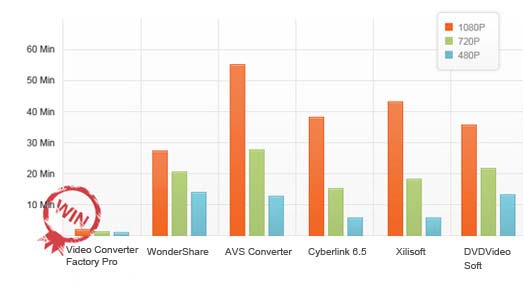

Rich video effect options: Mosaic, Blur, Sharpen, Emboss, Noise, Old Film, etc.
Crop video to remove the black bars. Cut off unwanted area to feature a highlight.
Cut part of video clip that you want to get output, save time for the conversion process.
Merge multi video clips to one flexibly.
Clip
Crop
Merge
Snapshot
Subtitle
Effect
Automatic shutdown
Automatic updates