DVD to iPhone 6
Rip DVD The Wolf of Wall Street
Best DVD Copy Software 2014
DVD to Xbox One
Christmas Movies for Kids
DVD to iPad mini 2
Get Audio from YouTube
HandBrake Alternative So Far
Extract Audio from YouTube
DVD to iPad Air
Play DVD or Video on PS 4
How to Rip DVD to iPhone 5S
DVD on Samsung Galaxy S4
Convert DVD to iTunes
How to Convert Vimeo to MP3
Convert DVD to YouTube
How to Backup DVD to Apple TV
Convert DVD to iPad Quickly
Download Vimeo to iPhone
Download Facebook Video
How to Copy Protected DVDs
How to Batch Convert Video
Extract Audio from YouTube
How to Extract Audio from Video
Download Video from YouTube
Extract Audio from DVD File
Why Convert AVI to MP4
How to Convert MOV to MKV
How to Convert MKV to 3GP
How to Rip Disney DVD
Convert YouTube to iPhone
How to Transfer DVD to iPad
Download YouTube Video to iPad
How to Convert DVD to HTC
Convert to Samsung Galaxy S3
Convert DVD to HD Video
Download YouTube to iPhone
Download YouTube to Samsung
Upload iPhone Video to YouTube
Sometimes you might need to extract audio from a video you download from YouTube or something. That can be quite easy if you choose. WonderFox DVD Video Converter which is able to meet your needs. With super advanced technology, 50X faster conversion speed and high-quality audio and high-resolution video can be ensured. Here I want to directly tell you the easiest way to extract audio from video with only three steps:

First download and install WonderFox DVD Video Converter.
click “Add Video “button to input the video as the pictorial instruction showed below.
Or click “Load DVD “button to rip audio from DVD.
Or download video directly from the Internet by add its URL. The websites we support include Youtube.com, vimeo.com, liveleak.com and also face book video can be downloaded successfully as well.
At this step you need to choose an output audio format.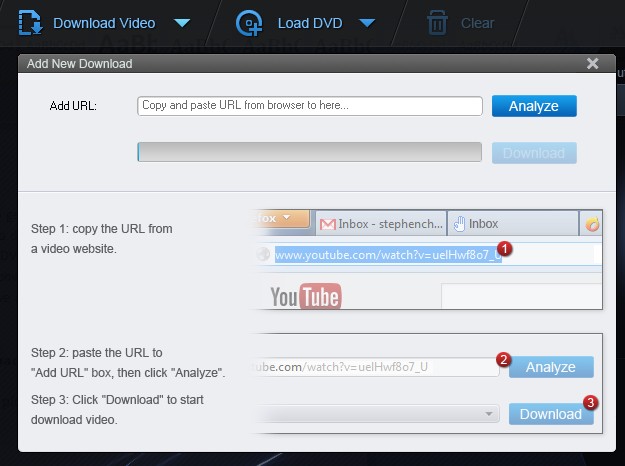

Note: WonderFox DVD Video Converter provides various pop audio formats, such as MP3, WMA, WAV, AC3, etc. We can fully meet your requirement and will be your reliable friend from now on.
Click button “Run” to start conversion. And you appreciate like your wise choice!
After the conversion you can found the output audio files from the destination folder. Now, if you're interested in this DVD video converter, you could just free download and try to extract audio from Video easily by yourself.
Please send email to support@videoconverterfactory.com, our support team will reply as soon as possible (less than 1 business day).